Tech Tip: How to reuse a menu from another menu bar
PRODUCT: 4D | VERSION: 2004.2 | PLATFORM: Mac & Win
Published On: September 9, 2005
In some cases, you might want to reuse a menu from another menu bar. An easy way to do this is to connect the menu from another menu bar to the current menu bar. Here are the steps to do this:
1 While in the Menus dialog (under Design->Toolbox->Menus), select the menu bar you want to connect the menu to.
2 Select the menu in which the connected menu will be inserted above.
3 Click on the “Connect to Menu” button as shown below.
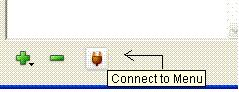
4. When the menu selection dialog comes up, select the name of the menu you want to connect.
5 Click the OK button.
When you do this, an instance of the menu is created. Any changes done to this menu will reflect to other instances. However when this menu on a menu bar is deleted, you are only deleting one instance of the Menu.
1 While in the Menus dialog (under Design->Toolbox->Menus), select the menu bar you want to connect the menu to.
2 Select the menu in which the connected menu will be inserted above.
3 Click on the “Connect to Menu” button as shown below.
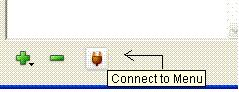
4. When the menu selection dialog comes up, select the name of the menu you want to connect.
5 Click the OK button.
When you do this, an instance of the menu is created. Any changes done to this menu will reflect to other instances. However when this menu on a menu bar is deleted, you are only deleting one instance of the Menu.
