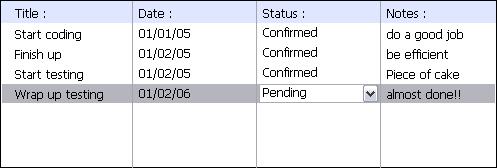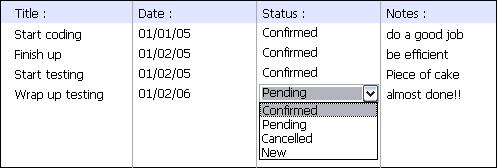Tech Tip: Popup drop-down list in a List Form
PRODUCT: 4D | VERSION: 2004.2 | PLATFORM: Mac & Win
Published On: November 4, 2005
Pop-up drop-down lists have different properties in List Forms than in Detail Forms. These properties in the List Form allow the designer to control how it's displayed per line, so that it shows on selected lines, shows on every line, or it's invisible. These properties are in the Display section of the Property List when viewing the object in a Form Editor.
To make a drop-down list show only on a higlighted line in an output list form, take the following steps:
1) In the Form Editor of your list form, add a drop-down list to the List Form between the Header and Detail markers.
2) Open the Property List and go to the Display section
3) For the "Visible" property, select "If record selected"
Property List:
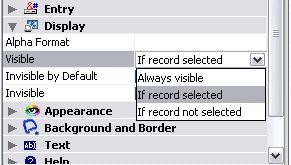
Example:
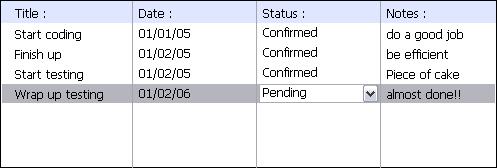
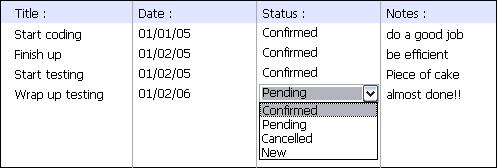
To make a drop-down list show only on a higlighted line in an output list form, take the following steps:
1) In the Form Editor of your list form, add a drop-down list to the List Form between the Header and Detail markers.
2) Open the Property List and go to the Display section
3) For the "Visible" property, select "If record selected"
Property List:
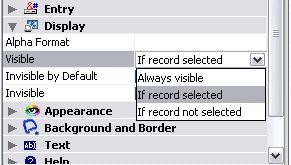
Example: