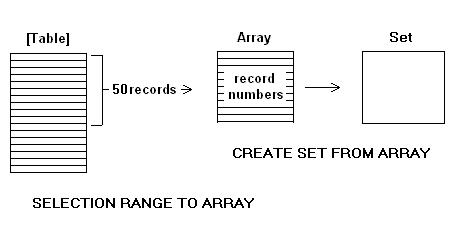Tech Tip: Create small sets of selections from a large record selection
PRODUCT: 4D | VERSION: 2004 | PLATFORM: Mac & Win
Published On: December 19, 2005
There are a number of ways to create a partial selection of records without losing the current selection. One way is to generate sets containing the partial selections, which can be done using this pair of commands:
- SELECTION RANGE TO ARRAY allows the developer to build an array of record numbers based on a defined range (start record to end record) in a selection.
- CREATE SET FROM ARRAY can generate a set of records using an array of absolute record numbers.
For example the following code will generate a dynamic number of sets, each with 50 records, until all records in the full selection are in a set.
C_STRING(80;$setNamePrefix)
C_LONGINT($SetNum;$MaxSetSize;$SelSize)
$setNamePrefix:="$Set"
$MaxSetSize:=50 ` number of records per set
$SelSize:=Records in selection([Table]) ` entire selection
For ($setNum;1;1+(($SelSize-1)\$MaxSetSize))
` Load the record numbers into temp array
ARRAY LONGINT($recNumAr;0)
SELECTION RANGE TO ARRAY(1+($MaxSetSize*($setNum-1));$MaxSetSize*$setNum;[Table];$recNumAr)
` store record numbers into a set
CREATE SET FROM ARRAY([Table];$recNumAr;$setNamePrefix+String($setNum))
End for
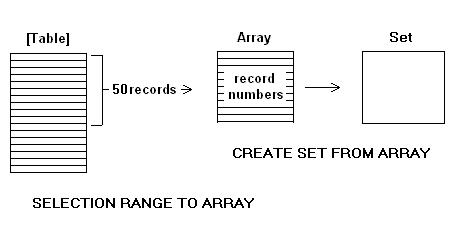
- SELECTION RANGE TO ARRAY allows the developer to build an array of record numbers based on a defined range (start record to end record) in a selection.
- CREATE SET FROM ARRAY can generate a set of records using an array of absolute record numbers.
For example the following code will generate a dynamic number of sets, each with 50 records, until all records in the full selection are in a set.
C_STRING(80;$setNamePrefix)
C_LONGINT($SetNum;$MaxSetSize;$SelSize)
$setNamePrefix:="$Set"
$MaxSetSize:=50 ` number of records per set
$SelSize:=Records in selection([Table]) ` entire selection
For ($setNum;1;1+(($SelSize-1)\$MaxSetSize))
` Load the record numbers into temp array
ARRAY LONGINT($recNumAr;0)
SELECTION RANGE TO ARRAY(1+($MaxSetSize*($setNum-1));$MaxSetSize*$setNum;[Table];$recNumAr)
` store record numbers into a set
CREATE SET FROM ARRAY([Table];$recNumAr;$setNamePrefix+String($setNum))
End for
For ($setNum;1;1+(($SelSize-1)\$MaxSetSize))
If (Records in set("$set"+String($setNum))>0)
`something is in the set, act upon it
End if
`clean-up
CLEAR SET("$set"+String($setNum))
End for