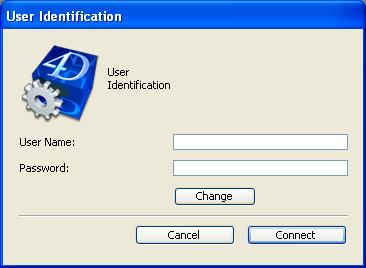Tech Tip: Increase security for the password system
PRODUCT: 4D | VERSION: 2004 | PLATFORM: Mac & Win
Published On: December 19, 2005
When the password access system is enabled, by default a dialog box appears and the user selects his or her name from the list of users and types his or her password in the password entry area. Since the names are provide, an unauthorized user must figure out the password.

You can reinforce application security by having the user type both a name and password. The following steps will hide the user name:
1. Open the database in Design mode
2. Open Preferences
3. Select Application from the list
4. Select Access
5. Deselect the Display User List in Password Dialog Box option
6. Click the OK button
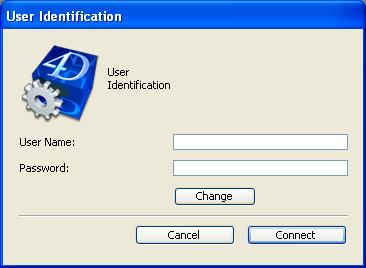

You can reinforce application security by having the user type both a name and password. The following steps will hide the user name:
1. Open the database in Design mode
2. Open Preferences
3. Select Application from the list
4. Select Access
5. Deselect the Display User List in Password Dialog Box option
6. Click the OK button