Tech Tip: Using compression with picture fields
PRODUCT: 4D | VERSION: 2004 | PLATFORM: Mac & Win
Published On: December 13, 2005
It is possible to lower the disk space requirement for storing pictures by applying QuickTime compression to the picture field. Under Windows, you must have a minimum of QuickTime version 4 installed on your machine.
Follow these steps to enable the compression attribute for a picture field:
1. Open the database in Design mode
2. Select Database Structure from the Design menu
3. Double-click a picture field to display the Inspector window
4. Check the Compression checkbox
The compression attribute is found on the Attributes page of the Inspector window in Design mode. The following is a picture of the Attributes page:
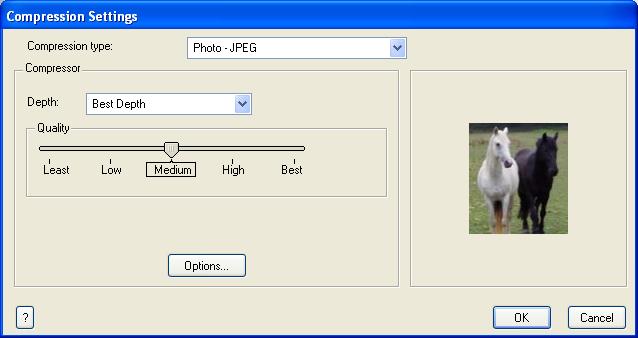
If you check the Compression attribute without setting any compression options, the default compression is used. The Options… button allows you to configure the compression ratio for different picture formats like JPEG, BMP, and others. The Compression Settings window will appear when the Options… button is clicked.

To remove picture compression, uncheck the Compression checkbox.
Follow these steps to enable the compression attribute for a picture field:
1. Open the database in Design mode
2. Select Database Structure from the Design menu
3. Double-click a picture field to display the Inspector window
4. Check the Compression checkbox
The compression attribute is found on the Attributes page of the Inspector window in Design mode. The following is a picture of the Attributes page:
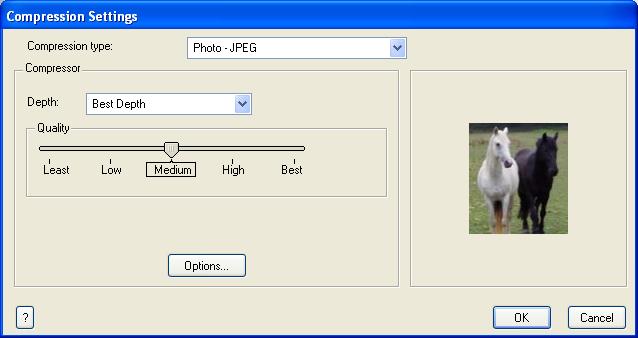
If you check the Compression attribute without setting any compression options, the default compression is used. The Options… button allows you to configure the compression ratio for different picture formats like JPEG, BMP, and others. The Compression Settings window will appear when the Options… button is clicked.

To remove picture compression, uncheck the Compression checkbox.
