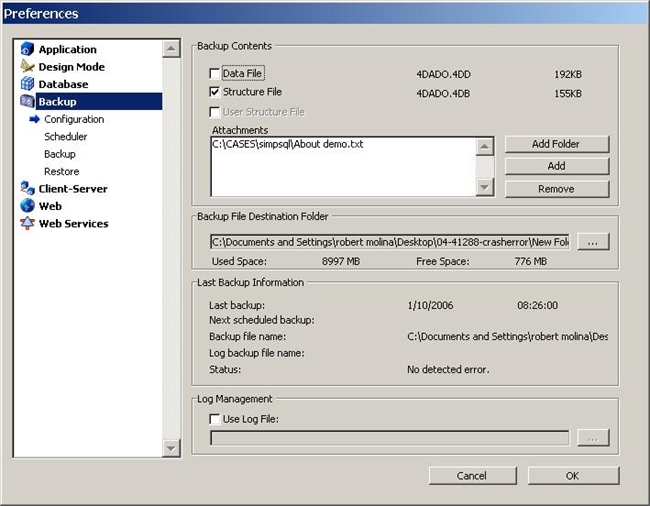Tech Tip: Can I include files or attachments in my backup?
PRODUCT: 4D | VERSION: 2004 | PLATFORM: Mac & Win
Published On: January 10, 2006
4D 2004 allows a user to specify a set of files and/or folders to be backed up at the same time as the database. The files can be of any type (documents or plug-in templates, labels, reports, pictures,
etc.). To include files with your backup:
-Go to the Design environment and select preferences from 4th Dimension menu (Mac) or Edit menu (PC)
-Select the Backup theme from the preferences window.
-On the right, you should be able to see the Attachments list box.
-To add a folder click on "Add Folder". To just add a file click on "Add". To remove any items on the list click on "Remove".
Below is a screenshot
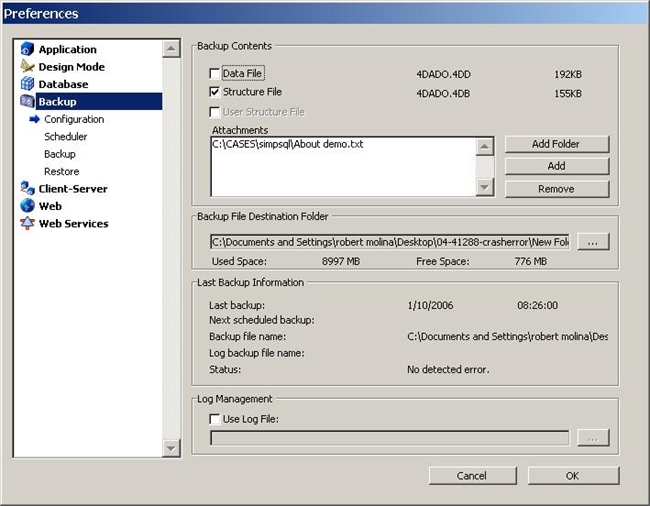
etc.). To include files with your backup:
-Go to the Design environment and select preferences from 4th Dimension menu (Mac) or Edit menu (PC)
-Select the Backup theme from the preferences window.
-On the right, you should be able to see the Attachments list box.
-To add a folder click on "Add Folder". To just add a file click on "Add". To remove any items on the list click on "Remove".
Below is a screenshot