Tech Tip: How do I undo an operation? Roll back Feature in 4D 2004
PRODUCT: 4D | VERSION: 2004 | PLATFORM: Mac & Win
Published On: January 20, 2006
The integrated backup in 4D 2004 has implemented a roll back feature. This roll back feature allows to undo operations on a log file. For example, if you accidentally delete a record, the rollback feature will give you the capacity to undo that operation.
Executing a rollback.
NOTE: The following steps assume that you have a current log file and a backup. In addition, only the Administrator or Designer has access to check the log file.
1. Select Check log file command from the File menu in the user environment. The log file operations dialog box should appear. (For 4D Server, the command is in the File menu)
2. Select the row after which all operations must be cancelled. The selected row will be the last operation retained and subsequent operations will be removed.
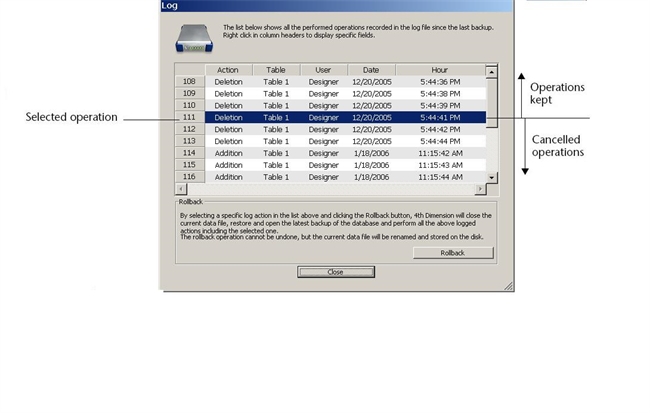
3. Click Rollback. A prompt should be displayed informing you that the operation cannot be undone and asks if you want to continue.
4. Click OK to continue. 4D then shuts down, automatically restarts, restores a back up, and integrates the log operations in which was specified in step 2. Also, the original data file is saved.
You can then check your log file to verify that the operations have been undone.
Executing a rollback.
NOTE: The following steps assume that you have a current log file and a backup. In addition, only the Administrator or Designer has access to check the log file.
1. Select Check log file command from the File menu in the user environment. The log file operations dialog box should appear. (For 4D Server, the command is in the File menu)
2. Select the row after which all operations must be cancelled. The selected row will be the last operation retained and subsequent operations will be removed.
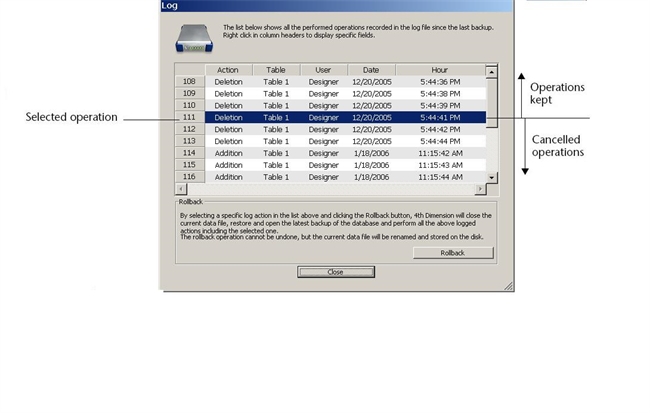
3. Click Rollback. A prompt should be displayed informing you that the operation cannot be undone and asks if you want to continue.
4. Click OK to continue. 4D then shuts down, automatically restarts, restores a back up, and integrates the log operations in which was specified in step 2. Also, the original data file is saved.
You can then check your log file to verify that the operations have been undone.
