Tech Tip: Selecting similar objects on a form
PRODUCT: 4D | VERSION: 2004.3 | PLATFORM: Mac & Win
Published On: February 10, 2006
You can select similar objects on a form by choosing the Select Similar Objects option from the Contextual menu. To bring up the contextual menu (as shown below) on Windows, you right click on an object while in the Form editor and on the Mac, you hold down CTRL and click on the object.
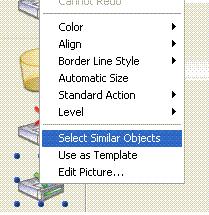
This is useful if you want to modify the property of similar objects on the form.
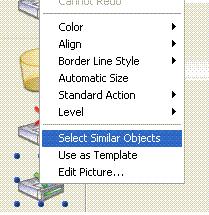
This is useful if you want to modify the property of similar objects on the form.
