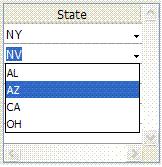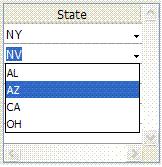Tech Tip: Assigning a popup menu to a list box column
PRODUCT: 4D | VERSION: 2004.3 | PLATFORM: Mac & Win
Published On: March 17, 2006
To assign a popup menu to a column of a list box, you simply associate a choice list to a list box column. When you select an item in the popup menu (as shown below), the values of the column and its associated array are modified. To associate a list to a column, just select a list from the Choice List property of the Data Source of the list box column property list.