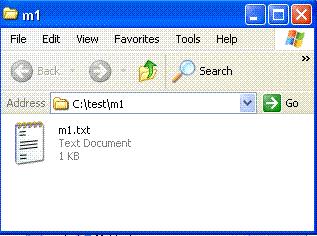Tech Tip: Displaying a file or folder
PRODUCT: 4D | VERSION: 2004.3 | PLATFORM: Mac & Win
Published On: May 5, 2006
You can display a file or folder using the Show on Disk command. This commands takes the pathname to the folder or file as parameter. You can also pass an optional asterisk (*) parameter to display contents of folder. A standard window of the operating system will be opened to show the file or folder. Below is an example that displays the m1.txt file:
SHOW ON DISK("C:\\test\\m1.txt")
When displaying the content of a folder, pass the * parameter to the command. For instance,
the code below will display the m1 folder.
SHOW ON DISK("C:\\test\\m1")
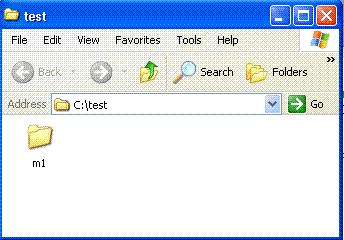
While the code below will display the content of the m1 folder.
SHOW ON DISK("C:\\test\\m1";*)
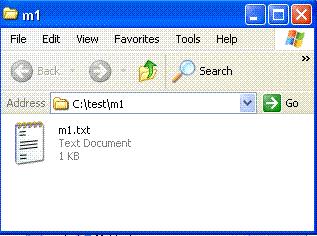
SHOW ON DISK("C:\\test\\m1.txt")
When displaying the content of a folder, pass the * parameter to the command. For instance,
the code below will display the m1 folder.
SHOW ON DISK("C:\\test\\m1")
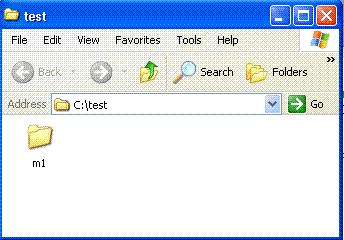
While the code below will display the content of the m1 folder.
SHOW ON DISK("C:\\test\\m1";*)