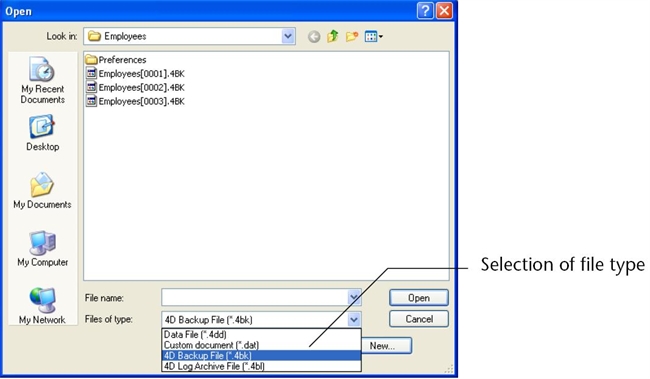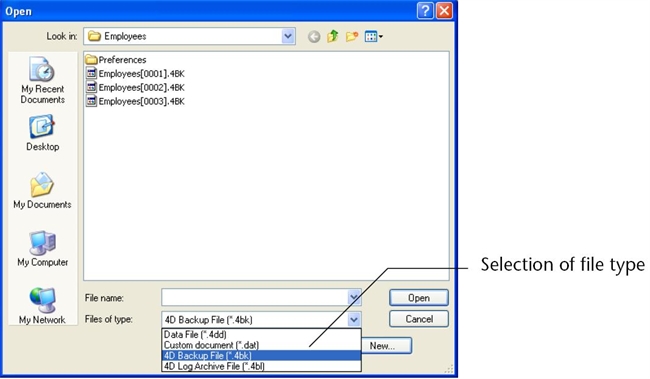Tech Tip: Selecting an archive file to restore when launching database
PRODUCT: 4D | VERSION: 2004.4 | PLATFORM: Mac & Win
Published On: July 14, 2006
In versions prior to 4D 2004.4, holding down the Alt (windows) or Option (Mac OS) key allowed users to bring forth an Open file dialog to select a specific data file. This still holds true in 2004.4 but there is a new feature added by the 4D engineers. You now can select an archived file (.4BK -Backup file or .4BL- Log backup file). When either of these files are selected and the button "Open" is clicked, the restore process immediately begins. All 4D applications will have this function starting with version 2004.4. This feature is intended more specifically for applications that did not have direct access to the "Welcome Dialog" window (i.e. 4D Runtime, 4D Runtime Volume License and client server applications.)