Tech Tip: Displaying the menu bar in 4D Write after it has been closed
PRODUCT: 4D Write | VERSION: 2004.4 | PLATFORM: Mac & Win
Published On: August 14, 2006
4D Write is very customizable in that it allows the user to move the menu bar outside of its normal position. You can place it on any 4 sides of the 4D Write window or even move it outside of the window so it displays as a palette. Below is picture of the menu bar displayed as a palette.
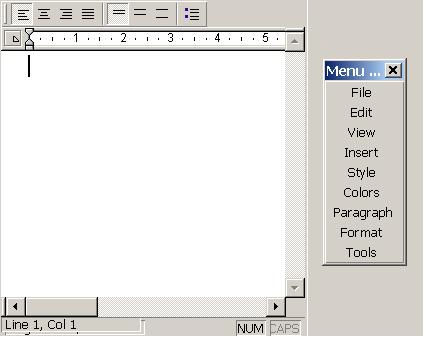
If you decide to close the menu bar palette, you will need to do the following key combination to display the menu bar again.
CTRL+SHIFT+M on Windows
CMD+SHIFT+M on Mac OS
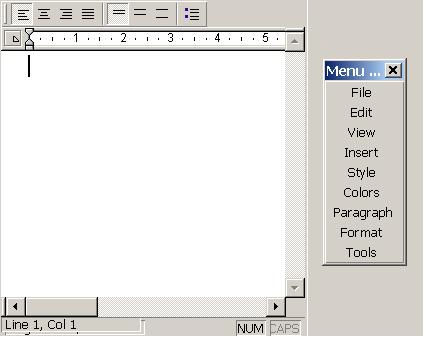
If you decide to close the menu bar palette, you will need to do the following key combination to display the menu bar again.
CTRL+SHIFT+M on Windows
CMD+SHIFT+M on Mac OS
