Tech Tip: Splitting text area into several panes
PRODUCT: 4D Write | VERSION: 2004 | PLATFORM: Mac & Win
Published On: August 25, 2006
4D Write allows to split the document into several panes. This flexibility allows users to view and scroll different parts of the document simultaneously. The document area can be divided both horizontally and vertically.
To split the window horizontally:
1. Move your cursor over the split box located above the vertical scroll bar.
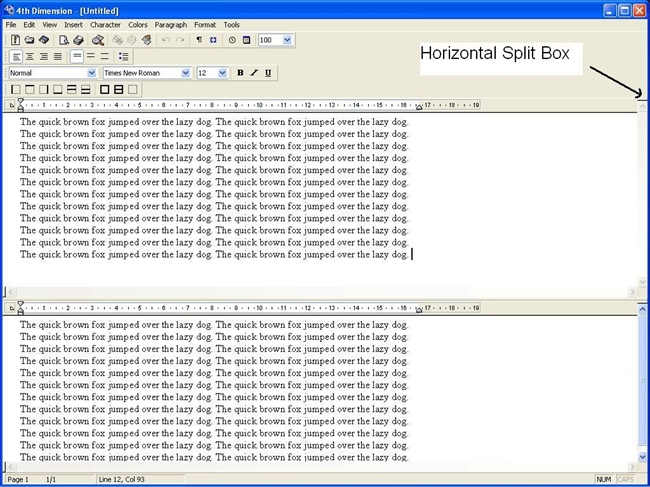
2. Drag the split inidicator to where you want to position the border of the new pane.
To split vertically:
1. Move your cursor over the split box located to the left of the horizontal scroll bar.
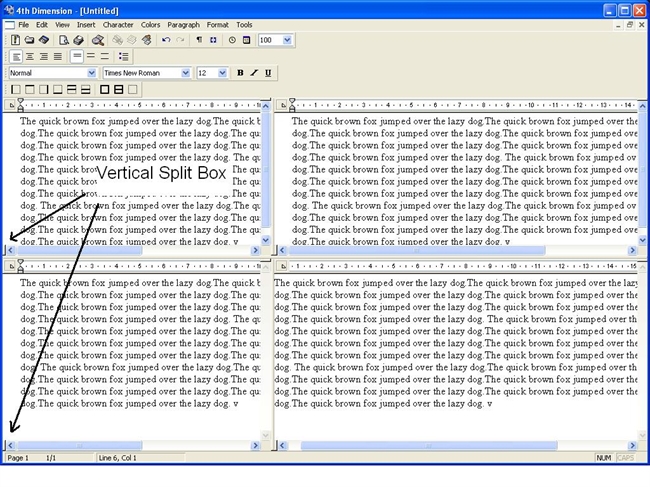
2. Drag the split indicator where you to want to position the border of the new pane.
To split the window horizontally:
1. Move your cursor over the split box located above the vertical scroll bar.
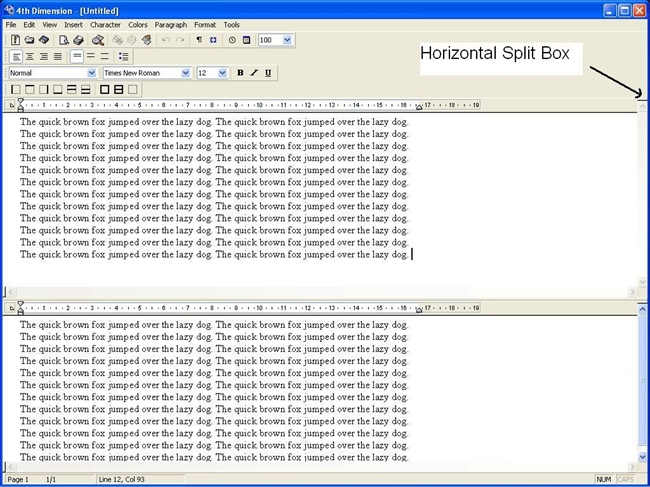
2. Drag the split inidicator to where you want to position the border of the new pane.
To split vertically:
1. Move your cursor over the split box located to the left of the horizontal scroll bar.
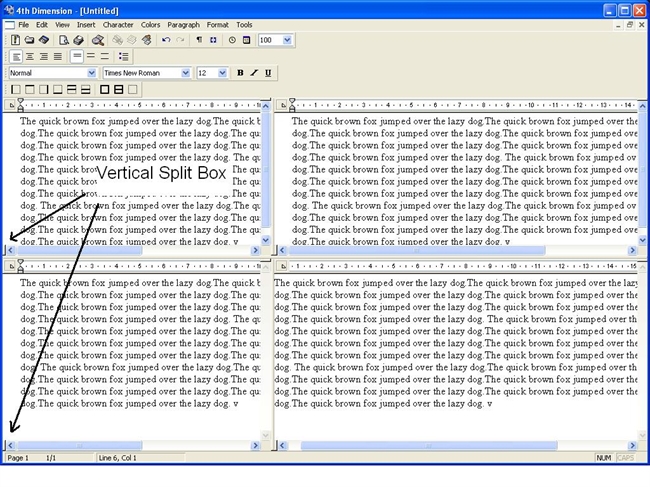
2. Drag the split indicator where you to want to position the border of the new pane.
