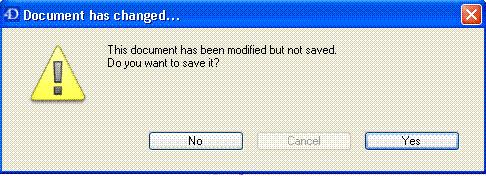Tech Tip: How to prevent the "Document has changed..." dialog in 4D Write
PRODUCT: 4D Write | VERSION: 2004.4 | PLATFORM: Mac & Win
Published On: August 31, 2006
If you have a 4D Write plug-in area in a form that is not assigned to a field (picture or BLOB), the confirm dialog (as shown below) to save the 4D Write document comes up whenever the document is edited or modified and you try to cancel out of the form without first saving it. You can suppress this dialog from coming up by using the WR SET AREA PROPERTY command with WR CONFIRM DIALOG option and parameter value 0. For example:
WR SET AREA PROPERTY (wr1;wr confirm dialog ;0).
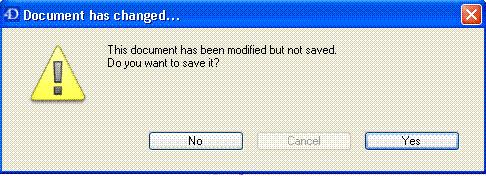
WR SET AREA PROPERTY (wr1;wr confirm dialog ;0).