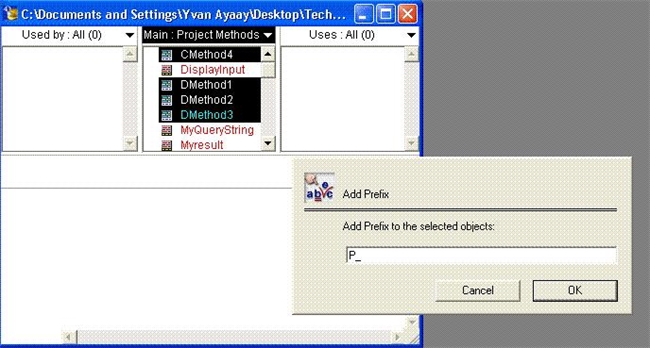Tech Tip: How to prefix the names of several objects at once
PRODUCT: 4D Insider | VERSION: 2004.4 | PLATFORM: Mac & Win
Published On: November 13, 2006
4D Insider allows you to add a prefix to the names of selected objects all at once, everywhere in the database. With prefixes, you could sort your objects better and make them more readable. Below are the steps to add a prefix in 4D Insider:
1) Select the objects you want to add a prefix.
2) Under the Tools menu, select Add Prefix.
3) Enter the prefix you want to add.
As shown in the screenshot below, a prefix “P_” is added to the project methods selected.
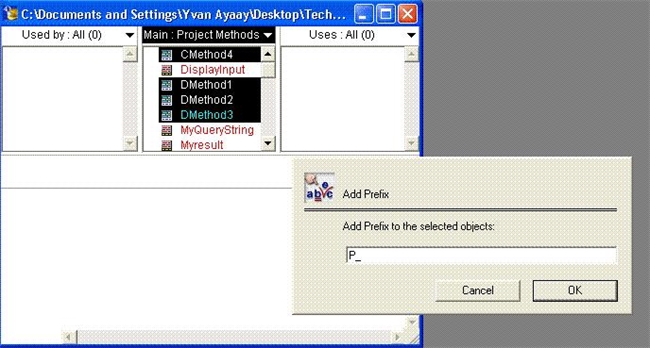
1) Select the objects you want to add a prefix.
2) Under the Tools menu, select Add Prefix.
3) Enter the prefix you want to add.
As shown in the screenshot below, a prefix “P_” is added to the project methods selected.