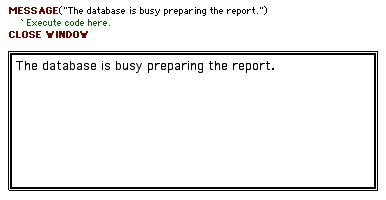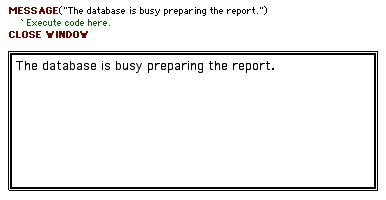Tech Tip: Using the MESSAGE command to inform the user in 4D
PRODUCT: 4D | VERSION: | PLATFORM: Mac & Win
Published On: March 31, 2000
If your database is performs an operation that takes more than a short period of time, you should notify the user that the database is busy performing an operation. Otherwise the user might think a problem has occurred with their computer. This is easy to do with a command like MESSAGE which will display a dialog with the text you passed to it. For example this code would open the window below the execution of the code and close the window when the operation is complete.