Tech Tip: Global Formats and Entry Filters
PRODUCT: 4D | VERSION: | PLATFORM: Mac & Win
Published On: March 24, 2000
Many countries have their own way of formatting for dates, currency or other forms of data. A developer may be faced with a situation where there are many fields that need to be changed to have the display formats conform to a specific country. In 4D it is possible to create custom global Entry Filters and Display Formats that can be used throughout the database. The advantage of using a custom Entry Filter or Display Format is that any changes made to the Entry Filter or Display Format will apply to the whole database.
To create Display Formats and Entry Filters:
1 Open Database Properties.
2 In the Display Formats & Entry Filters area, create a new format, for instance Currency.
3 Create the local format for the customer's country, for instance England.
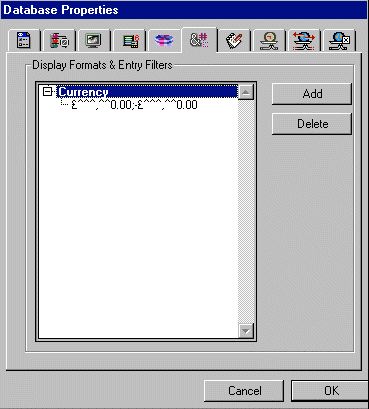
4 In the Object Properties, choose the example "Currency" and the field will be formatted as set in the Database Properties.
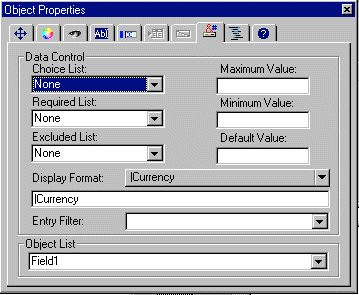
5 When the application is distributed to a different country requiring a different format, the developer only needs to open Database Properties and replace the format with a new one. All the fields using "Currency" as the Display Format in the Object Properties will be automatically changed.
To create Display Formats and Entry Filters:
1 Open Database Properties.
2 In the Display Formats & Entry Filters area, create a new format, for instance Currency.
3 Create the local format for the customer's country, for instance England.
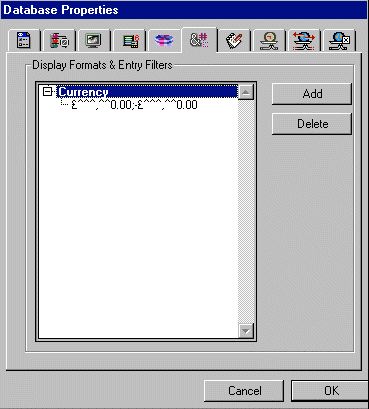
4 In the Object Properties, choose the example "Currency" and the field will be formatted as set in the Database Properties.
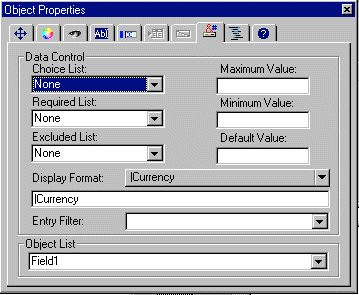
5 When the application is distributed to a different country requiring a different format, the developer only needs to open Database Properties and replace the format with a new one. All the fields using "Currency" as the Display Format in the Object Properties will be automatically changed.
