Tech Tip: Removing WEDD resources using 4D Customizer Plus version 6.5.2
PRODUCT: 4D | VERSION: | PLATFORM: Mac & Win
Published On: April 7, 2000
If you get this error message when opening a database:
"The structure and data files do not correspond to each other. The data file cannot be opened with this structure."
it may signify that the WEDD resources do not match between the structure file and the data file. One way to fix this is to remove the WEDD resources from the structure and data files. To remove the WEDD resource from the structure file:
(1) Open the structure file with Customizer Plus
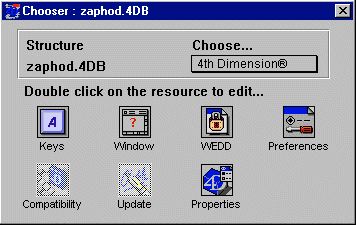
(2) Delete the WEDD resource. If you are using a Macintosh, this is done by holding down the Option key and double-clicking on the WEDD resource icon. If you are using a PC, this is done by holding down the Alt key and double-clicking on the WEDD resource icon. The icon will turn gray and the resource has been removed.
(3) Quit Customizer Plus. When it asks if you want to save the changes, click the Save button.
To remove the WEDD resource from the data file, execute steps 1 through 3 on the data file.
"The structure and data files do not correspond to each other. The data file cannot be opened with this structure."
it may signify that the WEDD resources do not match between the structure file and the data file. One way to fix this is to remove the WEDD resources from the structure and data files. To remove the WEDD resource from the structure file:
(1) Open the structure file with Customizer Plus
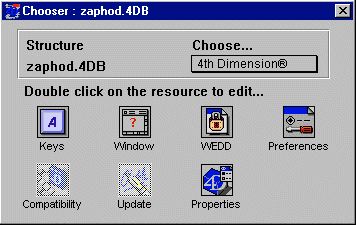
(2) Delete the WEDD resource. If you are using a Macintosh, this is done by holding down the Option key and double-clicking on the WEDD resource icon. If you are using a PC, this is done by holding down the Alt key and double-clicking on the WEDD resource icon. The icon will turn gray and the resource has been removed.
(3) Quit Customizer Plus. When it asks if you want to save the changes, click the Save button.
To remove the WEDD resource from the data file, execute steps 1 through 3 on the data file.
