Tech Tip: Using 4D 2004's XML Keys for building applications
PRODUCT: 4D | VERSION: 2004 | PLATFORM: Mac & Win
Published On: December 5, 2006
4D 2004 (Developer Edition and Server Developer Edition) features the ability to build "merged" or "double-clickable" applications through the Build Application dialog. The Build Application dialog looks something like this:
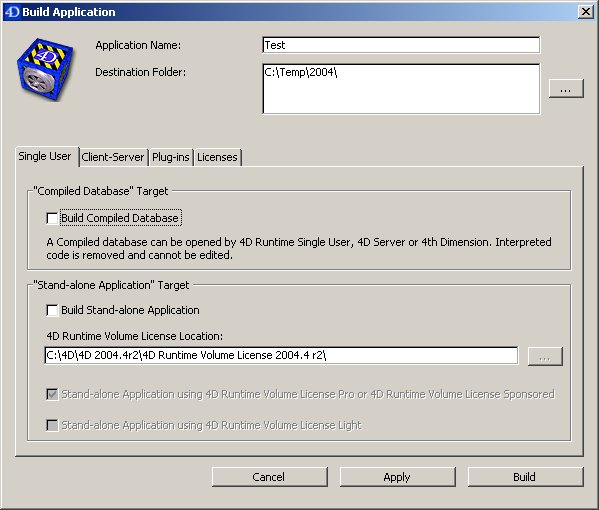
However the Build Application dialog is not the only way to build applications with 4D 2004. There is also a command in the 4D language called "BUILD APPLICATION". This command can be used not only to programmatically build the application with a 4D method, but also to use customized project files.
Project files are XML files that contain the settings used when building the application. When you use the Build Application dialog a project file is created. This file resides next to the structure at the following location:
<structure folder>/Preferences/BuildApp/BuildApp.XML
These project files can contain options that are not available in the Build Application dialog. Note however that if you use the Build Application dialog any custom settings you make to the default BuildApp.xml file will be lost because 4D overwrites this file (whenever you click "Build" or "Apply").
If you would like to use the extra application building features (which are controlled by the XML keys you place in the project file) you should to use the BUILD APPLICATION command instead of the dialog. It is also recommended to make your own project file rather than modifying the default BuildApp.xml so that you do not need to worry about the changes being lost. Of course you can make a copy of BuildApp.xml so that you have a place to start from.
Here is a sample method that could be used for building an application:
` =======================
C_TEXT($project)
$project:="C:\\Temp\\2004\\Build\\MySuperCoolBuildApp.XML"
BUILD APPLICATION($project)
If (ok=0)
ALERT("Build failed!")
End if
` =======================
For more information on the XML keys that are avialable see the 4D XML Keys reference, which you can download from this page:
http://www.4d.com/support/documentation.html
Or view online here:
http://www.4d.com/docs/4DDOCUS.HTM
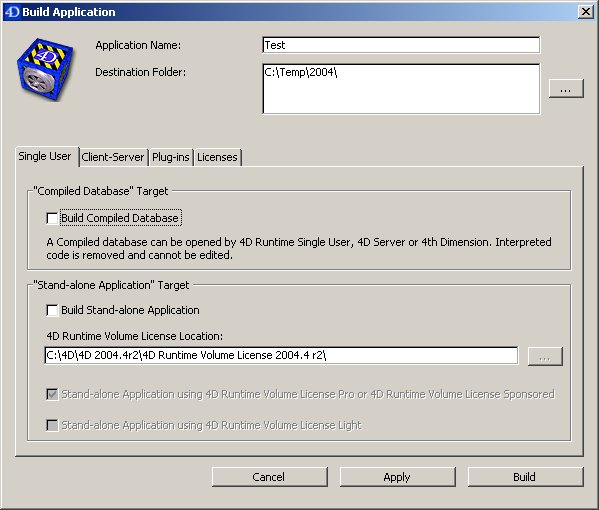
However the Build Application dialog is not the only way to build applications with 4D 2004. There is also a command in the 4D language called "BUILD APPLICATION". This command can be used not only to programmatically build the application with a 4D method, but also to use customized project files.
Project files are XML files that contain the settings used when building the application. When you use the Build Application dialog a project file is created. This file resides next to the structure at the following location:
<structure folder>/Preferences/BuildApp/BuildApp.XML
These project files can contain options that are not available in the Build Application dialog. Note however that if you use the Build Application dialog any custom settings you make to the default BuildApp.xml file will be lost because 4D overwrites this file (whenever you click "Build" or "Apply").
If you would like to use the extra application building features (which are controlled by the XML keys you place in the project file) you should to use the BUILD APPLICATION command instead of the dialog. It is also recommended to make your own project file rather than modifying the default BuildApp.xml so that you do not need to worry about the changes being lost. Of course you can make a copy of BuildApp.xml so that you have a place to start from.
Here is a sample method that could be used for building an application:
` =======================
C_TEXT($project)
$project:="C:\\Temp\\2004\\Build\\MySuperCoolBuildApp.XML"
BUILD APPLICATION($project)
If (ok=0)
ALERT("Build failed!")
End if
` =======================
For more information on the XML keys that are avialable see the 4D XML Keys reference, which you can download from this page:
http://www.4d.com/support/documentation.html
Or view online here:
http://www.4d.com/docs/4DDOCUS.HTM
