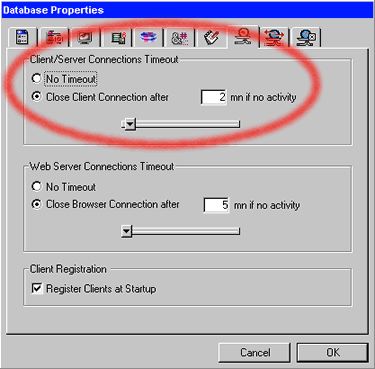Tech Tip: Client/Server Connections Timeout
PRODUCT: 4D Client | VERSION: 6.0 | PLATFORM: Mac & Win
Published On: April 28, 2000
The Client/Server Connections Timeout setting, from 4D Server's Connection tab of the Database Properties box, will close the connection between the server to the client after XX minutes if the client does not send in any requests. If the client is left idle for greater than XX minutes, the connection will not be closed. Remember that even if the client is in an idle state, there is always communication between them (server asking for a client request and client responding no request at this time).
If the client is busy executing a lengthy process that exceeds XX minutes and has no time to respond to the server, the server will assume the client has crashed or frozen resulting in closing the connection.
When the client shuts down, the connection is automatically closed because the server is notified that the client has shut down. When the server tries to communicate to the client and gets no response, the Client/Server Connections Timeout is starts. The server will continue trying to communicate to the client, but after XX minutes, if the client sends no response, the server will close the connection, allowing no communication between them. Once the connection is closed, the server will no longer try to communicate to that specific client.
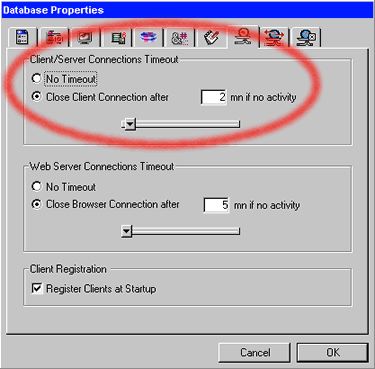
If the client is busy executing a lengthy process that exceeds XX minutes and has no time to respond to the server, the server will assume the client has crashed or frozen resulting in closing the connection.
When the client shuts down, the connection is automatically closed because the server is notified that the client has shut down. When the server tries to communicate to the client and gets no response, the Client/Server Connections Timeout is starts. The server will continue trying to communicate to the client, but after XX minutes, if the client sends no response, the server will close the connection, allowing no communication between them. Once the connection is closed, the server will no longer try to communicate to that specific client.