Tech Tip: Entry Filters
PRODUCT: 4D | VERSION: | PLATFORM: Mac & Win
Published On: May 5, 2000
Sometimes data that is entered into a field may contain unwanted characters. Such unwanted characters are known as "garbage characters". If you wish to have only specfic characters, such as, letters, numbers, or alpha numeric characters accepted into a field, you can use the filter option to do so. From the Data Control tab of the Object Properties box, you can set the Entry Filter option by selecting one of the options provided.
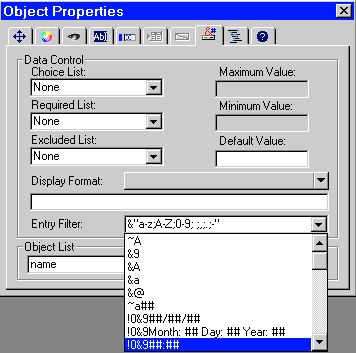
Here are some of the options to choose from and a description of what they do:
&9 - Allows the user to enter in numbers 0-9
&A - Allows the user to enter capitol letters only
~A - Will change the letters entered into the field to capitol letters
&"a-z;A-Z;0-9; ;,;.;-" - Allows the user to enter all lower and upper case letters, numbers 0-9, a comma, period and a minus sign.
For more information see: Page 335 of the 4D v6.5 Design Reference "Using Entry Filters" - PDF Version
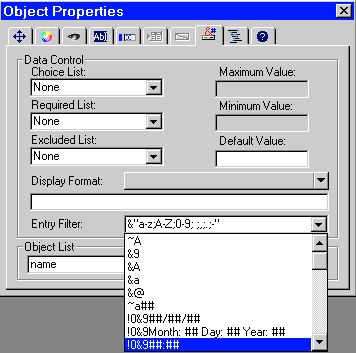
Here are some of the options to choose from and a description of what they do:
&9 - Allows the user to enter in numbers 0-9
&A - Allows the user to enter capitol letters only
~A - Will change the letters entered into the field to capitol letters
&"a-z;A-Z;0-9; ;,;.;-" - Allows the user to enter all lower and upper case letters, numbers 0-9, a comma, period and a minus sign.
For more information see: Page 335 of the 4D v6.5 Design Reference "Using Entry Filters" - PDF Version
