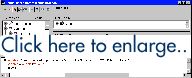Tech Tip: Viewing a long text variable in the Debugger
PRODUCT: 4D | VERSION: 6.0 | PLATFORM: Mac & Win
Published On: May 12, 2000
Sometimes when using the 4D Debugger, you will find that the content of a text variable extends past what the window can display. However, there is a way to view more of the text. Simply edit the expression to include a substring command in addition to the name of the variable.
When you open the Debugger and view a variable's content, it will look somewhat like this:
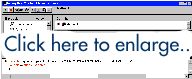
In order to view the content that is not shown, change the expression from "variable" to "substring(variable;20)". What this will do is display the text content starting from the 20th character position of the variable.
The 20th position of the variable in this example is z. If it was 21 the Substring would start at x instead.
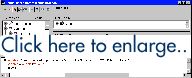
When you open the Debugger and view a variable's content, it will look somewhat like this:
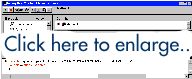
In order to view the content that is not shown, change the expression from "variable" to "substring(variable;20)". What this will do is display the text content starting from the 20th character position of the variable.
The 20th position of the variable in this example is z. If it was 21 the Substring would start at x instead.