Tech Tip: Quit item greyed out within the 4th Dimension Menu?
PRODUCT: 4D Developer | VERSION: 11 | PLATFORM: Mac OS X
Published On: January 23, 2008
In order to enable the quit menu item within the application menu, the menu bar needs to have a menu item under the File menu with a standard action "Quit". This was done to follow the Apple User Interface (UI) guidelines.
Here is a screenshot of when the menu item has the associated standard action Quit applied:
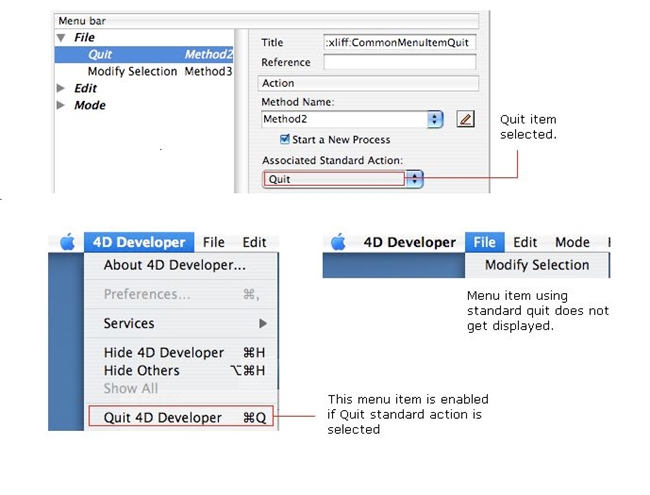
Here is a screenshot of when the menu item does not have the associated standard action Quit applied:
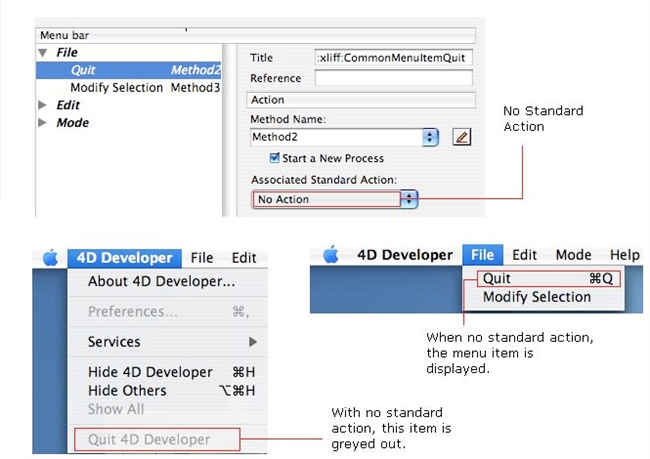
With the standard action of Quit, 4D automatically enables the "Quit" item under the application menu. Note that the name of the menu item assigned to Quit is not relevant.
Here is a screenshot of when the menu item has the associated standard action Quit applied:
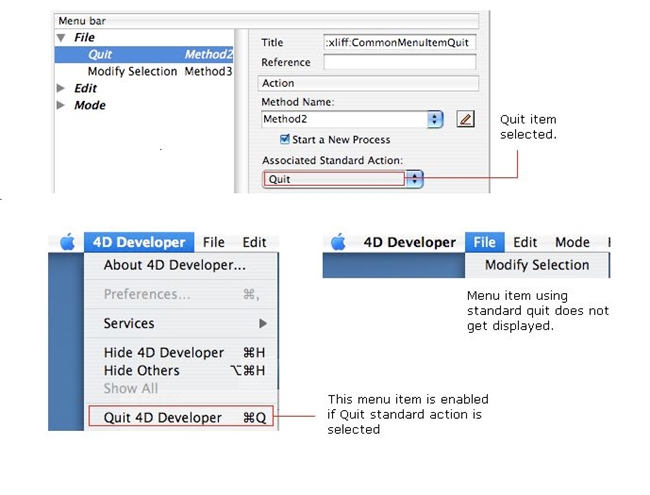
Here is a screenshot of when the menu item does not have the associated standard action Quit applied:
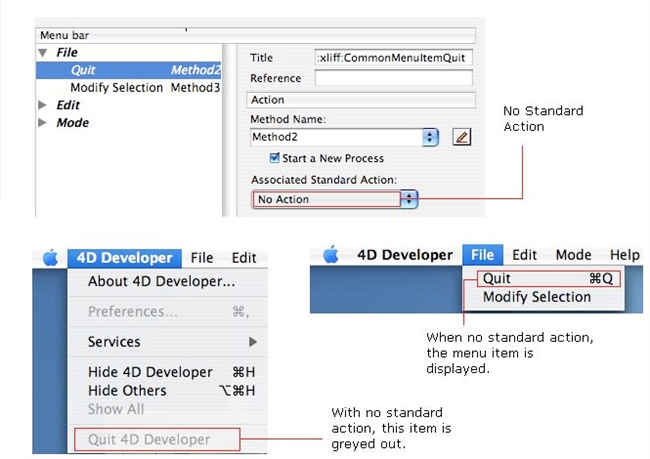
With the standard action of Quit, 4D automatically enables the "Quit" item under the application menu. Note that the name of the menu item assigned to Quit is not relevant.
