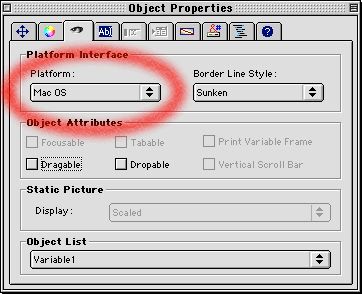Tech Tip: 4D Mac OS Pop-Up Menus and their Object Methods
PRODUCT: 4D | VERSION: 6.5 | PLATFORM: Mac
Published On: June 23, 2000
NOTE: This Tech Tip only applies to the Macintosh version of 4th Dimension and 4D Client.
If you use Pop-up menus on Forms (object type "Pop-up/Drop-down List") there is a slight change in their default behaviour between v6.0 and v6.5 of 4th Dimension. Under v6.0 if the user clicks on a Pop-up menu and then clicks outside of the Pop-up without making a selection, the object method will NOT execute. However, under v6.5 the object method WILL execute. This change in behaviour is to be expected because 4D uses the Copland and Platinum Mac OS interfaces and each return a different value from the same function in the Mac OS Tool Box.
If you do NOT want Pop-up menus in v6.5 to execute their object methods when the user clicks without making a selection, you can force the use of the "MacOS" interface in the Display tab of their Object Properties, instead of the "Inherited from Form". This will cause 4D 6.5 to display and manage Pop-up menus in the same manner as 4D 6.0.
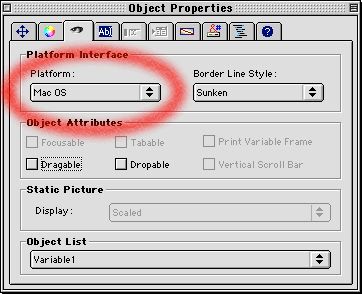
If you use Pop-up menus on Forms (object type "Pop-up/Drop-down List") there is a slight change in their default behaviour between v6.0 and v6.5 of 4th Dimension. Under v6.0 if the user clicks on a Pop-up menu and then clicks outside of the Pop-up without making a selection, the object method will NOT execute. However, under v6.5 the object method WILL execute. This change in behaviour is to be expected because 4D uses the Copland and Platinum Mac OS interfaces and each return a different value from the same function in the Mac OS Tool Box.
If you do NOT want Pop-up menus in v6.5 to execute their object methods when the user clicks without making a selection, you can force the use of the "MacOS" interface in the Display tab of their Object Properties, instead of the "Inherited from Form". This will cause 4D 6.5 to display and manage Pop-up menus in the same manner as 4D 6.0.