Tech Tip: How to re-install the ODBC Driver for 4D Server
PRODUCT: 4D | VERSION: | PLATFORM:
Published On: July 14, 2000
NOTE: This tip only applies to Windows, because the ODBC Driver for 4D Server is only available for Windows.
When trying to install the ODBC Driver for 4D Server version 6.5.1 onto a system that already has the 6.5 version, the installer will keep returning the message "ODBC Driver for 4D Server has not been installed. Run Setup again to install ODBC Driver for 4D Server".
To allow the new version of the ODBC Driver for 4D Server to be installed:
1. Go to the Start Menu and select "Run..."
2. Type in "regedit" to run the Registry Editor.
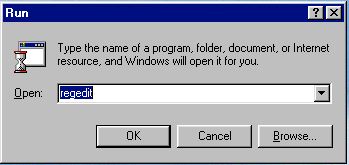
3. Locate and delete the following Registry Key:
HKEY_LOCAL_MACHINE\Software\ODBC\ODBCINST.INI\ODBC Driver for 4D Server

You will now be able to successfully reinstall the ODBC Driver for 4D
Server.
When trying to install the ODBC Driver for 4D Server version 6.5.1 onto a system that already has the 6.5 version, the installer will keep returning the message "ODBC Driver for 4D Server has not been installed. Run Setup again to install ODBC Driver for 4D Server".
To allow the new version of the ODBC Driver for 4D Server to be installed:
1. Go to the Start Menu and select "Run..."
2. Type in "regedit" to run the Registry Editor.
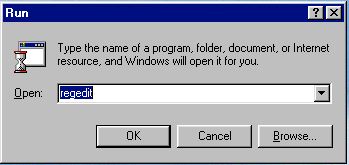
3. Locate and delete the following Registry Key:
HKEY_LOCAL_MACHINE\Software\ODBC\ODBCINST.INI\ODBC Driver for 4D Server

You will now be able to successfully reinstall the ODBC Driver for 4D
Server.
