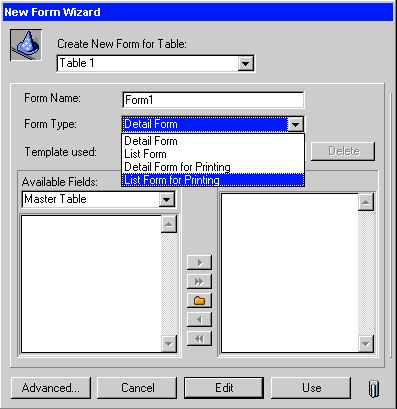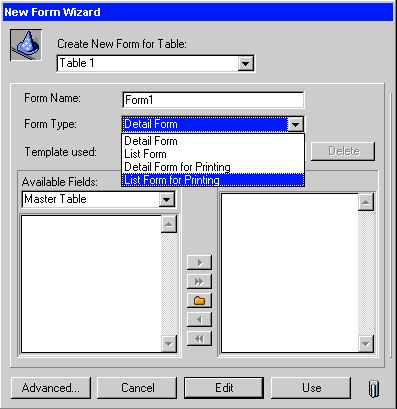Tech Tip: Control Lines on Output Forms
PRODUCT: 4D | VERSION: | PLATFORM:
Published On: July 28, 2000
If you cannot find the control lines of an output form in 4D v6.5, they can be found by creating a new form, and have the type of form be a "List Form for Printing". If you don't select this type of output form, then you will not be able to see the control lines(header, break level and footer lines).