Tech Tip: 4D Client v6.0.x and v6.5.x simultaneously on the same machine
PRODUCT: Client | VERSION: | PLATFORM: Mac & Win
Published On: August 11, 2000
Prior to version 6.5, the TCP and ipx network components default ports were 14566 and 1234 respectively. In Version 6.5 the network components use port 19813 for both TCP and ipx protocols. When you are running both version 6.0.x and 6.5.x of 4D Client simultaneously, it is a good idea to use different port number for each version's connections. This will eliminate the chance of conflict between the connections of both versions, especially when they are sharing the same Network Components.
You only need to change the port number of one of the installed versions.
On the 6.0.x Server machine:
1. Open the tcp.opt file with the 4D Customizer Plus utility (the tcp.opt file is locating inside 'Winnt\Aci' or 'Windows\Aci' directory on a Windows machine, or 'System Folder:Preferences:Aci' folder on a Macintosh).
2. Double click on the Preferences icon.
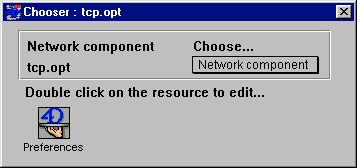
3. Change the port number to another number, e.g. 19814 or 14567, then save and quit.
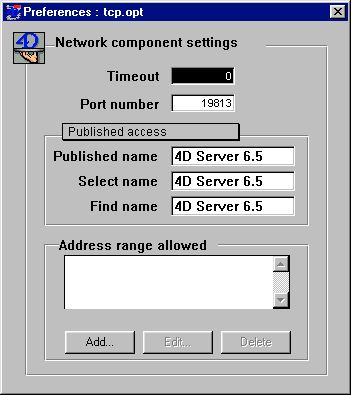
On the Client machines:
1. Make a copy of the tcp.opt file and paste it into the same folder with the 4D Client executable version 6.0.x. (Make sure that both versions of 4D Client are in different folders.)
2. Open the tcp.opt file (in the version 6.0.x Client folder) with Customizer Plus.
3. Double click on the Preferences icon.
4. Change the port number to the same number that was set on the version 6.0.x Server, then save and quit.
Technical Note 96-56 "Launching Multiple Instances of 4D Server..." (PDF format) has a detailed description of how to change the port number using 4D Customizer 6.0.x.
Mac version
Windows version
Chapter 8 of the 4D Customizer Plus documentation describes the different options for port numbers and broadcasting.
Important: As in the past, 4D recommends using the same version of network components for both the 4D Server and 4D Client applications.
You only need to change the port number of one of the installed versions.
On the 6.0.x Server machine:
1. Open the tcp.opt file with the 4D Customizer Plus utility (the tcp.opt file is locating inside 'Winnt\Aci' or 'Windows\Aci' directory on a Windows machine, or 'System Folder:Preferences:Aci' folder on a Macintosh).
2. Double click on the Preferences icon.
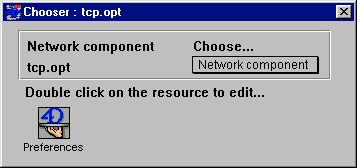
3. Change the port number to another number, e.g. 19814 or 14567, then save and quit.
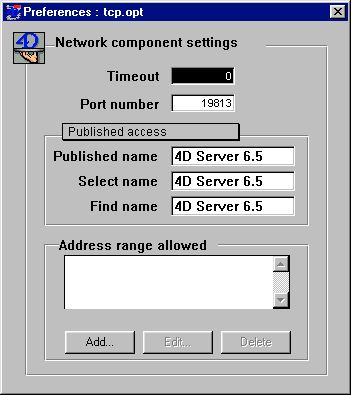
On the Client machines:
1. Make a copy of the tcp.opt file and paste it into the same folder with the 4D Client executable version 6.0.x. (Make sure that both versions of 4D Client are in different folders.)
2. Open the tcp.opt file (in the version 6.0.x Client folder) with Customizer Plus.
3. Double click on the Preferences icon.
4. Change the port number to the same number that was set on the version 6.0.x Server, then save and quit.
Technical Note 96-56 "Launching Multiple Instances of 4D Server..." (PDF format) has a detailed description of how to change the port number using 4D Customizer 6.0.x.
Mac version
Windows version
Chapter 8 of the 4D Customizer Plus documentation describes the different options for port numbers and broadcasting.
Important: As in the past, 4D recommends using the same version of network components for both the 4D Server and 4D Client applications.
