Tech Tip: Defining number formats in Localized databases
PRODUCT: 4D | VERSION: 6.5 | PLATFORM: Mac & Win
Published On: August 11, 2000
If you plan to deploy your databases in different countries, you may have a problem defining the currency symbol and the decimal point for real values in each and every one of your forms.
Instead of changing the definition of the default display format given by 4D, you can create your own display formats from the Database Properties dialog and then assign them to your forms using the Object Properties window. Thus, if you need to compile a version for a specific country, you just have to edit and modify your new formats instead of editing and modifying every form manually.
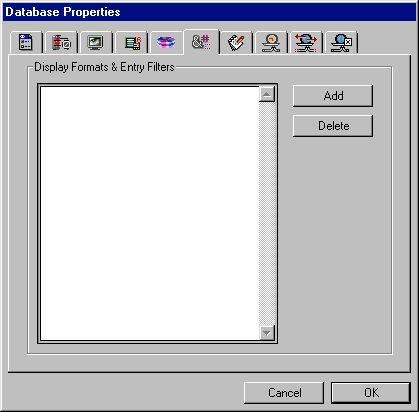
For more information see "Creating Custom Display Formats and Entry Filters" on page 344 of the 4th Dimension v6.5 Design Reference.
Or page 257 of the 4th Dimension v6.0 Design Reference.
Instead of changing the definition of the default display format given by 4D, you can create your own display formats from the Database Properties dialog and then assign them to your forms using the Object Properties window. Thus, if you need to compile a version for a specific country, you just have to edit and modify your new formats instead of editing and modifying every form manually.
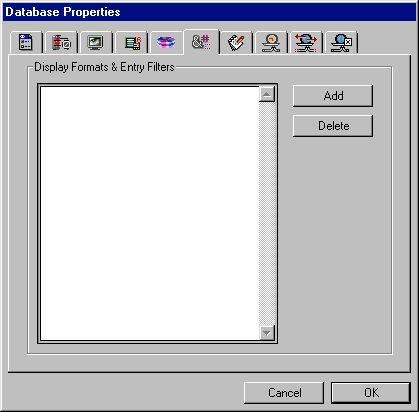
For more information see "Creating Custom Display Formats and Entry Filters" on page 344 of the 4th Dimension v6.5 Design Reference.
Or page 257 of the 4th Dimension v6.0 Design Reference.
