Tech Tip: Using the Visible property in a list form
PRODUCT: 4D | VERSION: 2004 | PLATFORM: Mac & Win
Published On: April 10, 2007
The Visible property is available for all form objects in a list form under the Display theme:
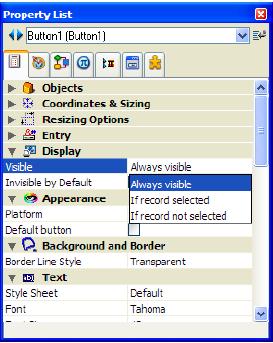
The property may be set to one of three values:
This property can be used to represent the selection of records using objects rather than the conventional use of a highlight color. Here is an example:
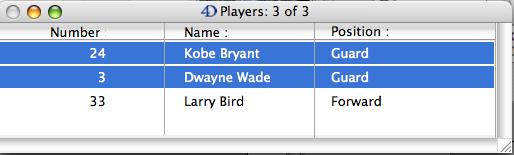

How this was done:
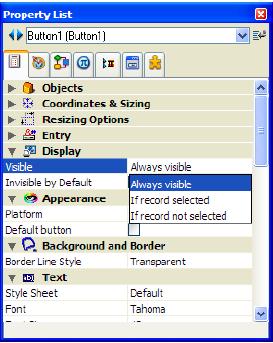
The property may be set to one of three values:
- Always Visible
- If record is selected
- If record is not selected
This property can be used to represent the selection of records using objects rather than the conventional use of a highlight color. Here is an example:
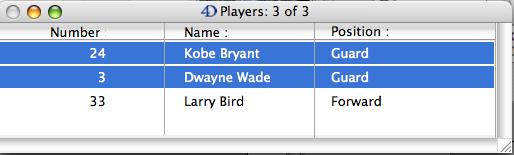

How this was done:
- Created a list form
- NOTE: Field objects were set to transparent and the white rectangle object in the Detail area was removed to prevent the highlight
- Pasted a Static Picture image to the form and moved it into the Detail section
- Selected "If record is selected" for the Visible property of the Static Picture
