Tech Tip: How to stop an automatic backup in 4D Server
PRODUCT: 4D Server | VERSION: 2004.5 | PLATFORM: Mac & Win
Published On: May 9, 2007
4th Dimension Server version 2004.5 and above now has a feature that allows the server administrator to stop an automatic backup. Previous to 4D Server 2004.5, when an automatic backup would start, there was no mechanism to stop the backup process.
This now a 'Stop' button in the server administrator window, as below:
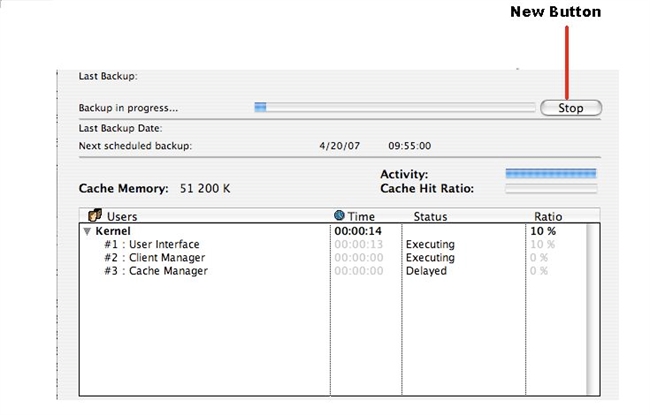
At any time when an automatic backup is in progress, clicking on the 'Stop' button will generate an error and stop the backup process.
NOTE: Since this feature involves user interaction, please make sure only the server administrator has access to the server machine to prevent misuse of this feature.
Related Resources:
2004.5 Addendum (FTP link):
ftp://ftp.4d.com/aci_product_reference_library/4d_product_documentation/pdf_docs_by_4d_product_a-z/4d/4d_2004/4d_2004.5_addendum.pdf
Integrated backup error descriptions:
http://www.4d.com/knowledgebase?CaseID=39732
This now a 'Stop' button in the server administrator window, as below:
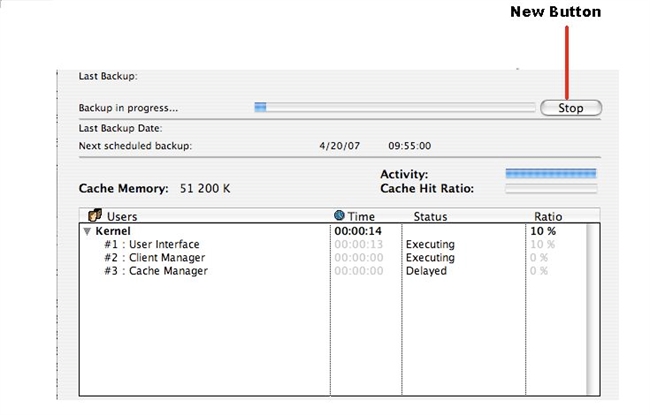
At any time when an automatic backup is in progress, clicking on the 'Stop' button will generate an error and stop the backup process.
NOTE: Since this feature involves user interaction, please make sure only the server administrator has access to the server machine to prevent misuse of this feature.
Related Resources:
2004.5 Addendum (FTP link):
ftp://ftp.4d.com/aci_product_reference_library/4d_product_documentation/pdf_docs_by_4d_product_a-z/4d/4d_2004/4d_2004.5_addendum.pdf
Integrated backup error descriptions:
http://www.4d.com/knowledgebase?CaseID=39732
