Tech Tip: Setting ODBC Timeout options
PRODUCT: 4D | VERSION: 2004.6r2 | PLATFORM: Mac & Win
Published On: May 9, 2007
ODBC connections to the 4D Server time out after 60 seconds of inactivity by default. This is the default timeout setting for 4D Client connections. In other words ODBC connections to 4D Server use the same timeout settings as 4D Client.
It is possible to change this in 2 ways.
1. In 4D Preferences you can change the Client-Servers Connections Timeout (see screen shot):
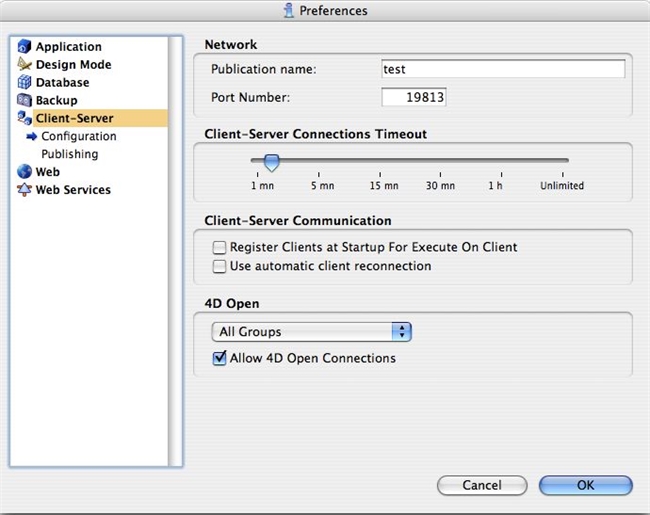
2 Use 4D Code to change this setting. The command to use is SET DATABASE PARAMETER. Please see selectors 13 and 14. For example:
SET DATABASE PARAMETER(14; <timeout>)
Adjusting this setting will allow your ODBC connections to stay active longer before timing out.
It is possible to change this in 2 ways.
1. In 4D Preferences you can change the Client-Servers Connections Timeout (see screen shot):
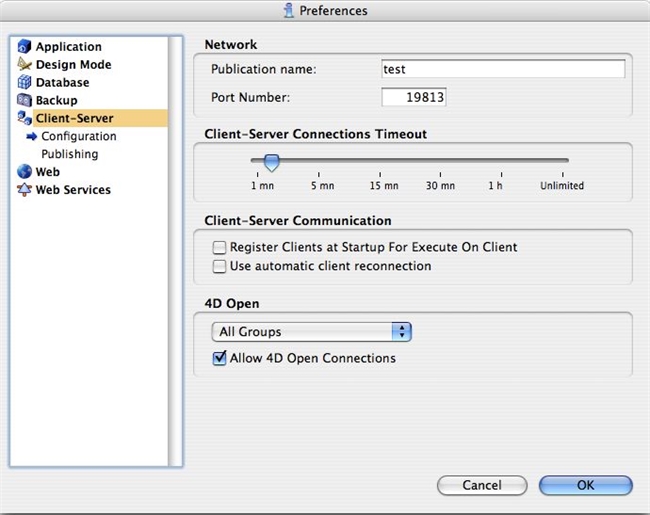
2 Use 4D Code to change this setting. The command to use is SET DATABASE PARAMETER. Please see selectors 13 and 14. For example:
SET DATABASE PARAMETER(14; <timeout>)
Adjusting this setting will allow your ODBC connections to stay active longer before timing out.
