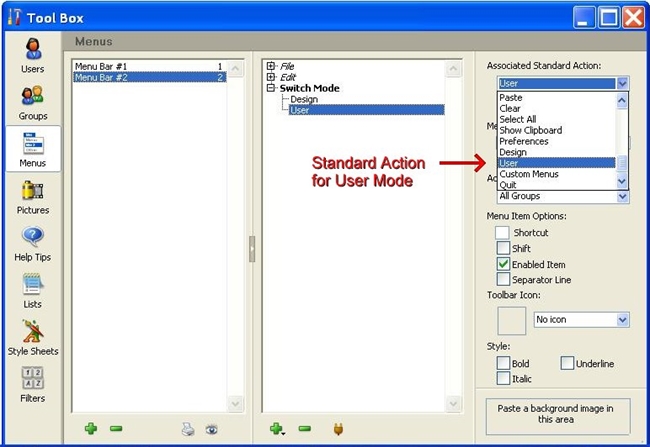Tech Tip: ALT + F4 now quits the 4D Application on Windows
PRODUCT: 4D | VERSION: 2004 | PLATFORM: Win
Published On: May 16, 2007
ALT + F4 no longer switches from Custom Menus to User or Design Mode in 4D 2004. Instead, ALT + F4 closes 4D. This change to the ALT + F4 shortcut was made in order to be consistent with the operating system specification that ALT + F4 will close ANY application on Windows, not just 4D.
To now get into User Mode while in the Custom Menus environment use ALT + SHIFT + right-click. Then select "Go to User Mode" from the contextual menu. From there, you can get into Design Mode.
Alternatively, you can create a menu item to allow the switch to User or Design Mode directly. There are standard actions for both User mode and Design mode, as shown in the screenshot below:
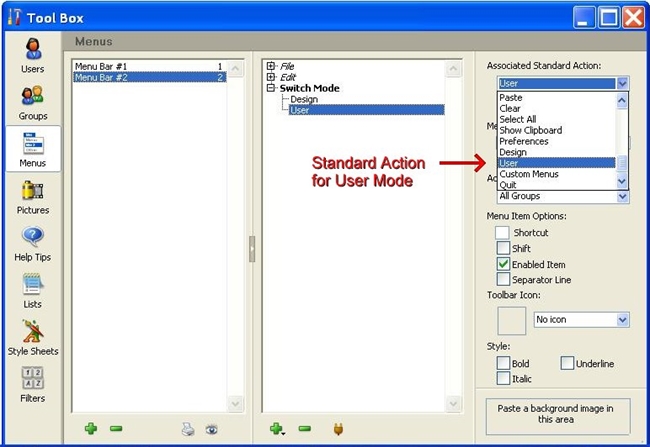
To now get into User Mode while in the Custom Menus environment use ALT + SHIFT + right-click. Then select "Go to User Mode" from the contextual menu. From there, you can get into Design Mode.
Alternatively, you can create a menu item to allow the switch to User or Design Mode directly. There are standard actions for both User mode and Design mode, as shown in the screenshot below: