Tech Tip: Enable/disable Startup Messages from the 4D Ajax Framework
PRODUCT: 4D Web 2.0 Pack | VERSION: 1.1 | PLATFORM: Mac & Win
Published On: May 22, 2007
PLEASE NOTE: This Tech Tip applies to 4D Web 2.0 Pack version 1.0 and 1.1
In DAX_DevHook_Preferences it is possible to enable or disable the startup and shutdown status messages:
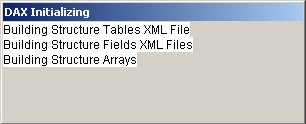
The variable is 'DAX_DisplayMessages_b' and it is set to 'True' by default.
In DAX_DevHook_Preferences look for the lines:
When this variable is set to 'True' (the default) you will see the startup and shutdown status messages. This will also run the 'Update Table Structure' routines and load the necessary arrays.
When this variable is set to 'False' you will not see any startup and shutdown messages. PLEASE NOTE: the 'Update Table Structure' routines will NOT be executed either, just the array loading.
It is best to keep this parameter set to 'True' during development and initial testing.
When you are ready to deploy, you can set this parameter to 'False'. This will hide all messages as well as speed up the startup time.
NOTE: After setting this parameter to 'False', if you update your structure (note that "structure" in this case means the 4DAF structure, not the 4D Database structure, which includes DCS changes) you would need to set this parameter back to 'True' in order for the 4D Ajax Framework to make the necessary updates. Once the changes have been made you can set it back to 'false'.
For the latest information the 4D Ajax Framework please see the Daxipedia:
http://daxipedia.4d.com
In DAX_DevHook_Preferences it is possible to enable or disable the startup and shutdown status messages:
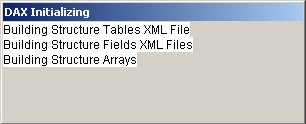
The variable is 'DAX_DisplayMessages_b' and it is set to 'True' by default.
In DAX_DevHook_Preferences look for the lines:
| ` Display Startup and shutdown status messages? <>DAX_DisplayMessages_b:=True |
When this variable is set to 'True' (the default) you will see the startup and shutdown status messages. This will also run the 'Update Table Structure' routines and load the necessary arrays.
When this variable is set to 'False' you will not see any startup and shutdown messages. PLEASE NOTE: the 'Update Table Structure' routines will NOT be executed either, just the array loading.
It is best to keep this parameter set to 'True' during development and initial testing.
When you are ready to deploy, you can set this parameter to 'False'. This will hide all messages as well as speed up the startup time.
NOTE: After setting this parameter to 'False', if you update your structure (note that "structure" in this case means the 4DAF structure, not the 4D Database structure, which includes DCS changes) you would need to set this parameter back to 'True' in order for the 4D Ajax Framework to make the necessary updates. Once the changes have been made you can set it back to 'false'.
For the latest information the 4D Ajax Framework please see the Daxipedia:
http://daxipedia.4d.com
