Tech Tip: Choice Lists in the Query Dialog
PRODUCT: 4D | VERSION: | PLATFORM:
Published On: September 3, 1999
In 4D, if a field has a choice list associated to, the choice list will be made available to the user in the Query dialog. In 4D version 3.5, when the user is going to enter a value to search on in the Search dialog, the choice list dialog is displayed. In 4D version 6, when the user is going to enter a value to search on in the Query dialog, the value field is changed to a combo box.
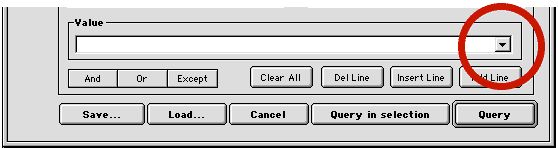
The Value field as a combo box.
In 4D version 6.5, when the user is going to enter a value to search on in the Query dialog, a popup/drop down list is added to the right of the value field.
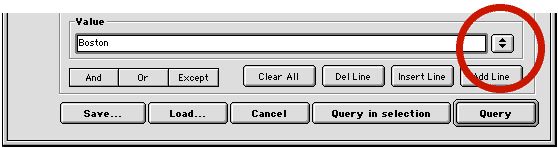
A value of the choice list in a popup/dropdown list.
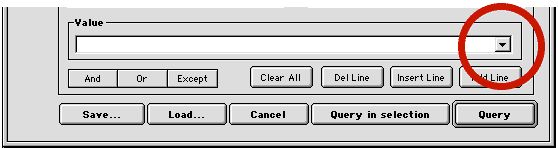
The Value field as a combo box.
In 4D version 6.5, when the user is going to enter a value to search on in the Query dialog, a popup/drop down list is added to the right of the value field.
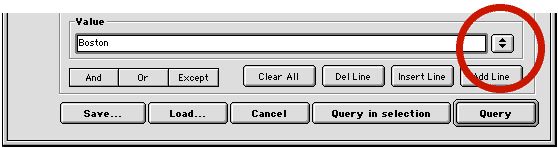
A value of the choice list in a popup/dropdown list.
