Tech Tip: Printing a picture actual size on a form
PRODUCT: 4D | VERSION: 2004 | PLATFORM: Mac & Win
Published On: May 31, 2007
When you want to print a picture actual size on a form without scaling or truncating, you first need to determine the size of the picture and then create the same size Field for this picture on the form. The following steps will do this for you (assuming the picture is in a 4D Picture Field):
1. Use the PICTURE PROPERTIES command to get the dimensions (width and height) in pixels of the picture.
2. On your form, create the picture Field, specifying the width and height under Properties. (See screenshot):
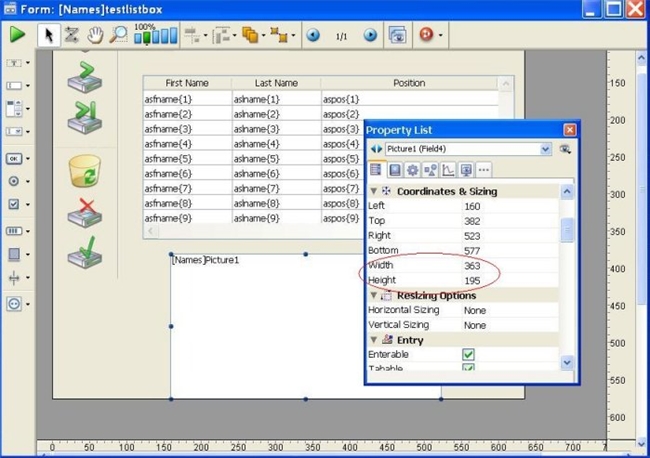
3. Under the picture object display properties, select "Scaled to Fit" from the pull-down list.
The picture should print actual size when you print your form. Note that the picture may of course be truncated by the page limitations.
1. Use the PICTURE PROPERTIES command to get the dimensions (width and height) in pixels of the picture.
2. On your form, create the picture Field, specifying the width and height under Properties. (See screenshot):
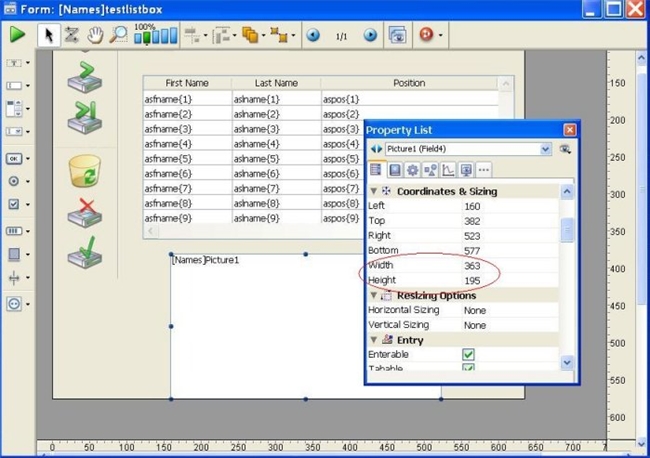
3. Under the picture object display properties, select "Scaled to Fit" from the pull-down list.
The picture should print actual size when you print your form. Note that the picture may of course be truncated by the page limitations.
