Tech Tip: Programmatically changing user passwords
PRODUCT: 4th Dimension | VERSION: 2004 | PLATFORM: Mac & Win
Published On: May 22, 2007
A user's password can be programmatically changed with the Set user properties command. The documentation for this command explains that if the current user does not have the proper access privileges to alter the user properties, an access privilege error is generated. However the access privileges are not explained. To call this command the current user must be Designer or Administrator. Otherwise a -9937 error is generated, as shown here:
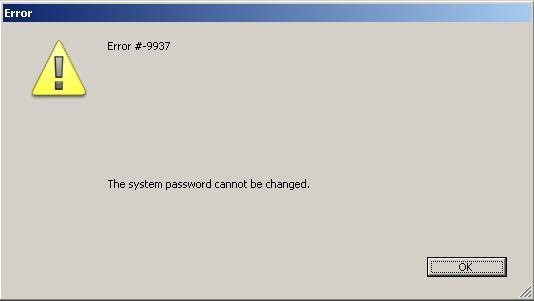
In the case that this is not desirable to be logged in as Designer or Administrator the CHANGE PASSWORD command can be called instead to change the current user's password.
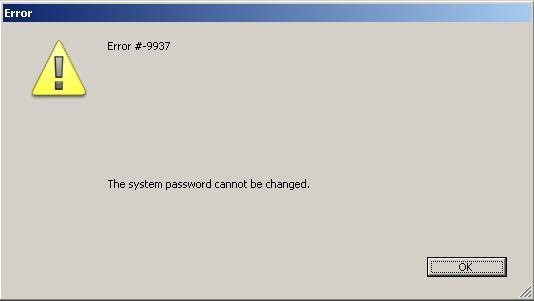
In the case that this is not desirable to be logged in as Designer or Administrator the CHANGE PASSWORD command can be called instead to change the current user's password.
