Tech Tip: Reducing amount of information written to Backup Journal
PRODUCT: 4D | VERSION: 2004.5 | PLATFORM: Mac & Win
Published On: June 6, 2007
4th Dimension 2004.5 introduces a feature that allows to reduce the amount of data written to the backup journal. This helps save space on hard drives as well as decrease load times when viewing the journal with a text reader application.
In order to use this feature, the backup.xml file will need to be modified. Currently, this feature is not accessible in the preferences within the 4th Dimension application. In the backup.xml file the following tag will allow to modify this feature:
By default, the key is set to TRUE resulting in a report that displays the following within the green box. The report in the red box shows an example report when the key is set to FALSE.
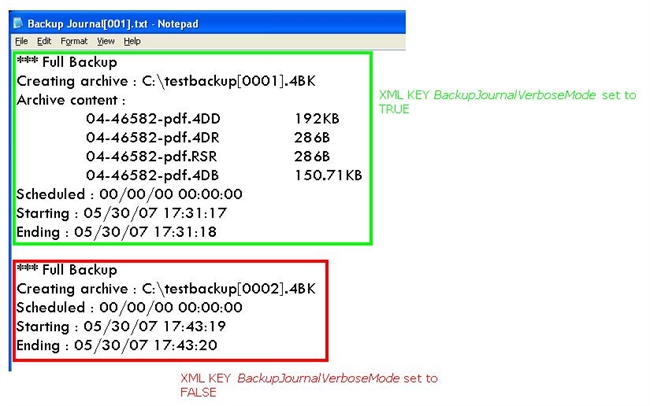
When the key is set to FALSE, only the main information will be stored in the backup journal: date and time of start of operation and any errors encountered.
Related Sources:
What is a backup journal?
In order to use this feature, the backup.xml file will need to be modified. Currently, this feature is not accessible in the preferences within the 4th Dimension application. In the backup.xml file the following tag will allow to modify this feature:
| <BackupJournalVerboseMode> |
By default, the key is set to TRUE resulting in a report that displays the following within the green box. The report in the red box shows an example report when the key is set to FALSE.
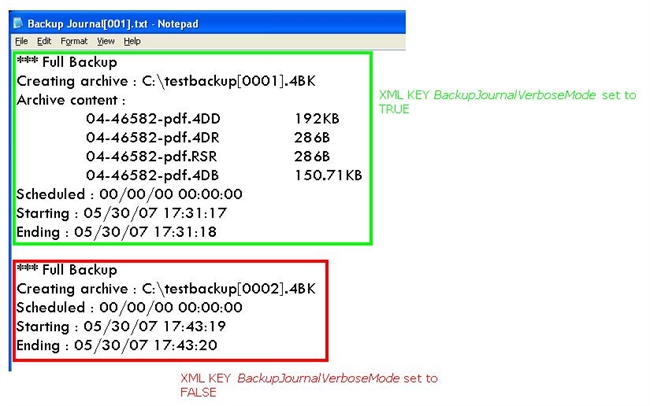
When the key is set to FALSE, only the main information will be stored in the backup journal: date and time of start of operation and any errors encountered.
Related Sources:
What is a backup journal?
