Tech Tip: Editing or deleting 4DAF objects in Dreamweaver
PRODUCT: 4D Web 2.0 Pack | VERSION: 1.1 | PLATFORM: Mac & Win
Published On: August 8, 2007
PLEASE NOTE: This Tech Tip applies to 4D Web 2.0 Pack version 1.1 and users of the 4D Ajax for Dreamweaver extension
When embedding 4D Ajax Framework (4DAF) objects into HTML pages using the 4D Ajax for Dreamweaver extension, you may want to edit or delete the objects if a mistake had been made.
To do so, click within the DIV attribute of the 4DAF object. DIV attributes are found within the BODY element of the HTML page. Clicking within the DIV attribute of the 4DAF object opens up a dialog that is provides the option to edit or delete the object as shown below:
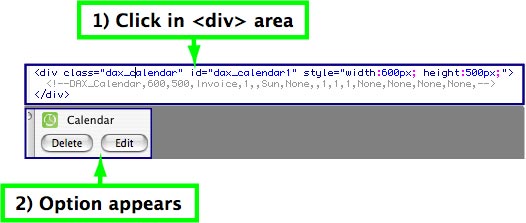
For the latest information the 4D Ajax Framework please see the Daxipedia:
https://daxipedia.4d.com
When embedding 4D Ajax Framework (4DAF) objects into HTML pages using the 4D Ajax for Dreamweaver extension, you may want to edit or delete the objects if a mistake had been made.
To do so, click within the DIV attribute of the 4DAF object. DIV attributes are found within the BODY element of the HTML page. Clicking within the DIV attribute of the 4DAF object opens up a dialog that is provides the option to edit or delete the object as shown below:
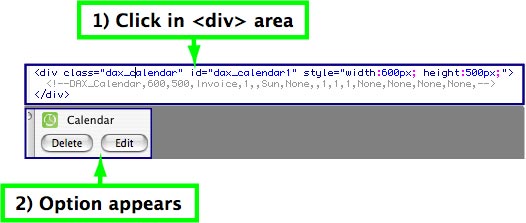
For the latest information the 4D Ajax Framework please see the Daxipedia:
https://daxipedia.4d.com
