Tech Tip: Configuring Deployment Licenses for Runtime Volume Applications
PRODUCT: 4D | VERSION: 2004 | PLATFORM: Mac & Win
Published On: August 29, 2007
When licensing a merged, single-user application for volume deployment, it is necessary to apply a Runtime Volume License so that others may use your application. This is handled inside 4D's interface, albeit in a different menu than when you registered the 4D Runtime Volume License. Navigate to Design->Build Application:
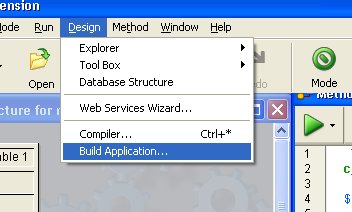
The Build Application dialog allows you to adjust settings for your merged application. Once you have adjusted these settings, go to the Licenses tab. Using the plus symbol button you can add your Runtime Volume license.
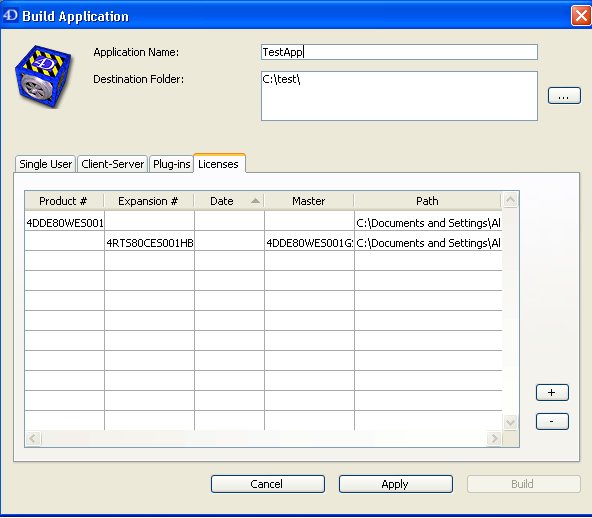
Typically, you want these licenses to sit in the same location as your 4D application licenses. The default locations are as follows:
Windows Default: C:\Documents and Settings\All Users\Application Data\4D\Licenses\
Mac Default: Mac HD:Library:Application Support:4D:Licenses:
Be sure to add the license for your Developer Edition product as well! This is described in Tech Tip License files to use when building applications
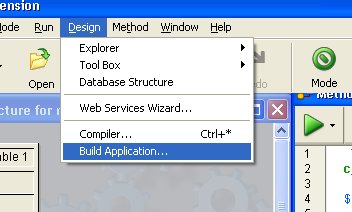
The Build Application dialog allows you to adjust settings for your merged application. Once you have adjusted these settings, go to the Licenses tab. Using the plus symbol button you can add your Runtime Volume license.
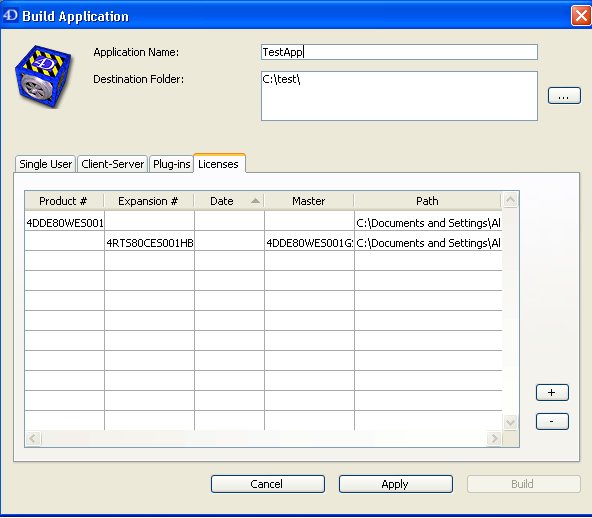
Typically, you want these licenses to sit in the same location as your 4D application licenses. The default locations are as follows:
Windows Default: C:\Documents and Settings\All Users\Application Data\4D\Licenses\
Mac Default: Mac HD:Library:Application Support:4D:Licenses:
Be sure to add the license for your Developer Edition product as well! This is described in Tech Tip License files to use when building applications
