Tech Tip: Using Batch Settings of Attributes to set multiple methods as Web Services
PRODUCT: 4D | VERSION: 2004 | PLATFORM: Mac & Win
Published On: August 22, 2007
In the Tech Tip Creating a SOAP method for a first time, you learned how to create a Web Service out of a single method.
You can also set more than one method at a time to become a Web Service by using the "Batch setting of attributes..." option. In the Project Method section in the Explorer, right-click one of your methods and select "Batch setting of attributes..."
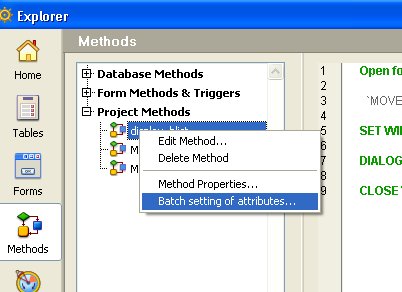
In the "Attribute to Modify" section you may select "Offered as a Web Service" and "Published in WSDL" as pull-down options that you may set to True or False. Note that if "Published in WSDL" attribute is set to True, it will only be applied to project methods already containing the "Offered as a Web Service" attribute.
The image below displays this setting.
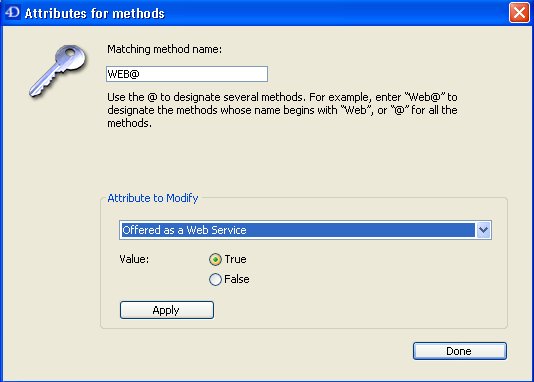
So, for example, if we wanted to set all methods whose names begin with WEB as web services, we would set the "Matching method name" section to display "WEB@", and we would set both options described in the previous paragraph to True.
You can also set more than one method at a time to become a Web Service by using the "Batch setting of attributes..." option. In the Project Method section in the Explorer, right-click one of your methods and select "Batch setting of attributes..."
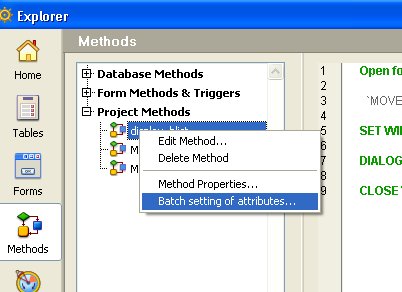
In the "Attribute to Modify" section you may select "Offered as a Web Service" and "Published in WSDL" as pull-down options that you may set to True or False. Note that if "Published in WSDL" attribute is set to True, it will only be applied to project methods already containing the "Offered as a Web Service" attribute.
The image below displays this setting.
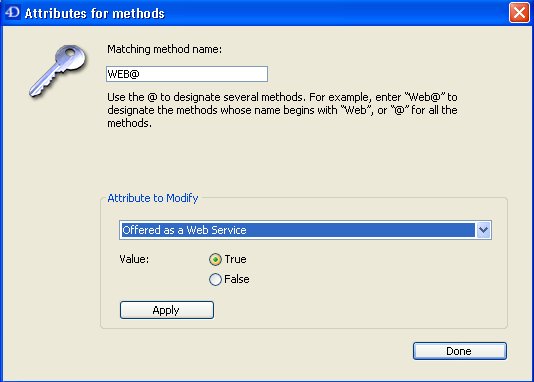
So, for example, if we wanted to set all methods whose names begin with WEB as web services, we would set the "Matching method name" section to display "WEB@", and we would set both options described in the previous paragraph to True.
