Tech Tip: When can a form not be deleted?
PRODUCT: 4D | VERSION: 2004 | PLATFORM: Mac & Win
Published On: August 29, 2007
A form may not be deleted if it is set to one of the following:
-The current input form of a table. The letter "I" is next to the form name in the Explorer window.
-The current output form of a table. The letter "O" is next to the form name in the Explorer window.
-The current output form and Input form of a table. The letter "B" is next to the form name in the Explorer window.
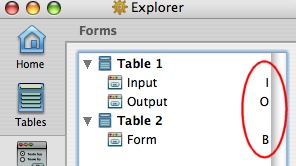
To delete a form that has one of the above characteristics, do the following:
-Create a new form.
-Assign the new form the same characteristics as the form you want to delete.
-The form targeted for deletion may now be deleted.
In other words the table needs at least one form to be the default input and output form. You can never delete *all* forms from the table.
-The current input form of a table. The letter "I" is next to the form name in the Explorer window.
-The current output form of a table. The letter "O" is next to the form name in the Explorer window.
-The current output form and Input form of a table. The letter "B" is next to the form name in the Explorer window.
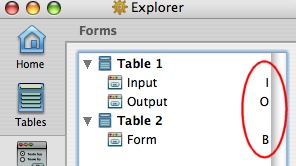
To delete a form that has one of the above characteristics, do the following:
-Create a new form.
-Assign the new form the same characteristics as the form you want to delete.
-The form targeted for deletion may now be deleted.
In other words the table needs at least one form to be the default input and output form. You can never delete *all* forms from the table.
