Tech Tip: Menu item "Quit" and the Close Box
PRODUCT: 4D | VERSION: 2004 | PLATFORM: Mac & Win
Published On: August 29, 2007
The close box in the upper right corner of the MDI parent window of a 4D application is tied to the menu item "Quit" under the "File" menu. Additionally this item must have the standard action of "Quit" associated to it. This means that the active menu bar in 4D applications can affect whether or not the application can be closed by clicking the close box.
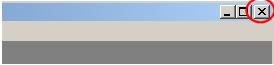
When any menu bar that has had the File menu or the Quit menu item removed is active, the application cannot be closed using this button. There is no error message generated and the button is not grayed out, but clicking it at this point has no effect. The Minimize and Maximize buttons next to the Close button are not affected.
To ensure that the close box can always be used to quit the 4D application, make sure that all menu bars have a menu item labeled "Quit" with the standard action of "Quit" under the "File" menu.
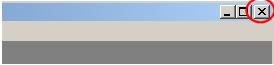
When any menu bar that has had the File menu or the Quit menu item removed is active, the application cannot be closed using this button. There is no error message generated and the button is not grayed out, but clicking it at this point has no effect. The Minimize and Maximize buttons next to the Close button are not affected.
To ensure that the close box can always be used to quit the 4D application, make sure that all menu bars have a menu item labeled "Quit" with the standard action of "Quit" under the "File" menu.
