Tech Tip: Adding a DDW to the status bar using 4DAF Control Panel
PRODUCT: 4D Web 2.0 Pack | VERSION: 1.1 | PLATFORM: Mac & Win
Published On: September 5, 2007
PLEASE NOTE: This Tech Tip applies to 4D Web 2.0 Pack version 1.1
You can use the 4D Ajax Framework Control Panel to create DDW's which will appear in the Status bar of one of your Views.
Start by creating a method on the backend which returns a text value as $0. Here is a simple example method named MyMsg:
Once you have done that open the 4D Ajax Framework, log in as Administrator and open the Control Panel. In the DDW Manager create a new DDW. The title is unimportant, but the content must be the method name of the method you just created; "MyMsg" in this example case. Set the Type to "Status Message - Text Method" and associate it to "Other".
Now open the Access Control tab and implement the DDW. In this example we'll use the DDW Button option from one of our Portlets. I'll use Table 1. Select the DDW (based on the title given in the last step) from the drop down menu. When you go into the Portal and open the Table 1 portlet a button titled as your DDW is should come up. Clicking this button will display your message in the status bar:
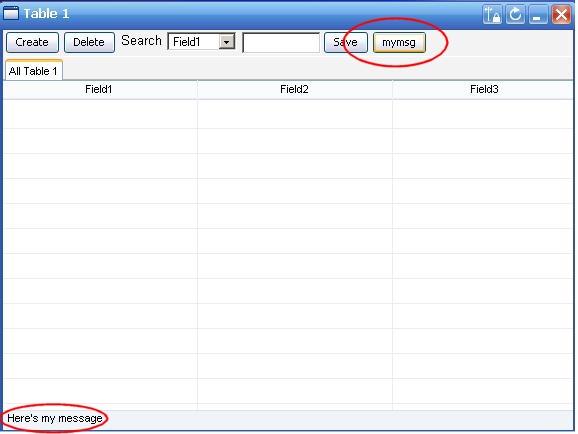
For the latest information the 4D Ajax Framework please see the Daxipedia:
http://daxipedia.4d.com
You can use the 4D Ajax Framework Control Panel to create DDW's which will appear in the Status bar of one of your Views.
Start by creating a method on the backend which returns a text value as $0. Here is a simple example method named MyMsg:
| ` MyMsg method C_TEXT($0) $0:="Here's my message!" |
Once you have done that open the 4D Ajax Framework, log in as Administrator and open the Control Panel. In the DDW Manager create a new DDW. The title is unimportant, but the content must be the method name of the method you just created; "MyMsg" in this example case. Set the Type to "Status Message - Text Method" and associate it to "Other".
Now open the Access Control tab and implement the DDW. In this example we'll use the DDW Button option from one of our Portlets. I'll use Table 1. Select the DDW (based on the title given in the last step) from the drop down menu. When you go into the Portal and open the Table 1 portlet a button titled as your DDW is should come up. Clicking this button will display your message in the status bar:
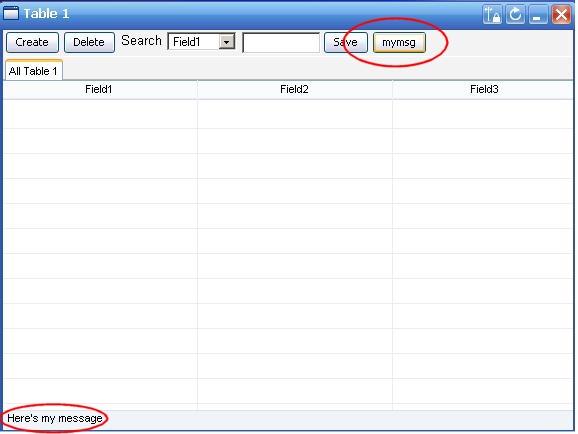
For the latest information the 4D Ajax Framework please see the Daxipedia:
http://daxipedia.4d.com
