Tech Tip: Toggling Access to Fields in Output and Input Forms
PRODUCT: 4D Web 2.0 Pack | VERSION: 1.2 | PLATFORM: Mac & Win
Published On: October 31, 2007
PLEASE NOTE: This Tech Tip applies to 4D Web 2.0 Pack version 1.2
In earlier versions of the 4D Ajax Framework, users where able to see all fields in the Input form whenever they would try to edit or create a new record. This could pose some security issues, especially if you do not want certain users to access certain fields.
Version 1.2 of the 4D Ajax Framework introduces checkboxes to toggle whether or not a field is accessible to certain groups in the Input and Output forms. These checkboxes are found next to each Field in the Control Panel under the Access Control tab.
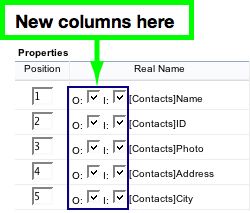
For the latest information the 4D Ajax Framework please see the Daxipedia:
https://daxipedia.4d.com
In earlier versions of the 4D Ajax Framework, users where able to see all fields in the Input form whenever they would try to edit or create a new record. This could pose some security issues, especially if you do not want certain users to access certain fields.
Version 1.2 of the 4D Ajax Framework introduces checkboxes to toggle whether or not a field is accessible to certain groups in the Input and Output forms. These checkboxes are found next to each Field in the Control Panel under the Access Control tab.
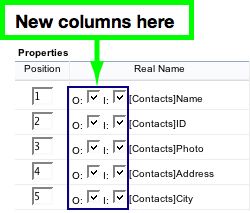
For the latest information the 4D Ajax Framework please see the Daxipedia:
https://daxipedia.4d.com
