Tech Tip: 4D v6.5 Automatic Comments
PRODUCT: 4D | VERSION: | PLATFORM:
Published On: June 25, 1999
4D v6.5 can now automatically add comments when an object is created or modified. Database methods, project methods, triggers, form methods, forms, tables, subtables, and fields can all be commented. Comments generated by 4D v6.5 are compatible with 4D Insider’s comments.
Inserting Automatic Comments
You can activate an automatic commenting system that will only be used with methods and forms in your database. When this system is activated, a comment is automatically associated with every method or form created or modified in the database.
You can use variables that will be updated before being inserted into the comments:
#N returns an empty string if your database doesn’t have a password system,
Example:
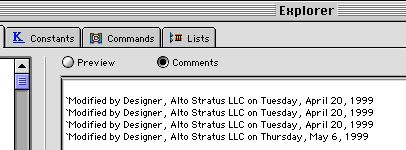
‘< Modified by #N, Alto Stratus LLC on # D
Note that the comments are added to the comments area of the method, not into the method itself.
Inserting Automatic Comments
You can activate an automatic commenting system that will only be used with methods and forms in your database. When this system is activated, a comment is automatically associated with every method or form created or modified in the database.
- In the Database Properties dialog box, click on the "Comments" tab.
- Select the "Activate Automatic Comments" option.
- Enter the information that you want to be inserted automatically in the entry area below.
You can use variables that will be updated before being inserted into the comments:
- #D for the date
- #H for the time
- #N for the current user
#N returns an empty string if your database doesn’t have a password system,
Example:
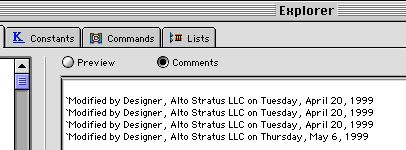
‘< Modified by #N, Alto Stratus LLC on # D
Note that the comments are added to the comments area of the method, not into the method itself.
