Tech Tip: User Mode export, Table Names, and XML format
PRODUCT: 4D | VERSION: 2004 | PLATFORM: Mac & Win
Published On: December 12, 2007
When using the 4D 2004 Export function to export data into an XML file, it is important to know how the export will affect the naming conventions you use for tables and fields. If the table names or field names will result in invalid XML element names, 4D will convert them. For example, if you export data from the following table:
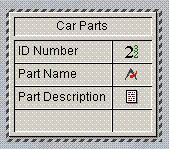
Here is an example with a couple of records:
<Car_Parts>
<Car_Parts>
<ID_Number>001</ID_Number>
<Part_Name>Rotor</Part_Name>
<Part_Description>The rotor for the motor.</Part_Description>
</Car_Parts>
<Car_Parts>
<ID_Number>002</ID_Number>
<Part_Name>Self Explanatory Part</Part_Name>
<Part_Description></Part_Description>
</Car_Parts>
</Car_Parts>
Notice that the table and field names here have been changed.
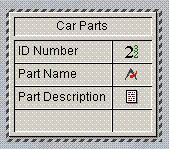
Here is an example with a couple of records:
<Car_Parts>
<Car_Parts>
<ID_Number>001</ID_Number>
<Part_Name>Rotor</Part_Name>
<Part_Description>The rotor for the motor.</Part_Description>
</Car_Parts>
<Car_Parts>
<ID_Number>002</ID_Number>
<Part_Name>Self Explanatory Part</Part_Name>
<Part_Description></Part_Description>
</Car_Parts>
</Car_Parts>
Notice that the table and field names here have been changed.
