Tech Tip: Changing the index type
PRODUCT: 4D Developer | VERSION: 11 | PLATFORM: Mac & Win
Published On: November 28, 2007
There are a number of different indexing options available for your fields. Changing this setting is still done in the Property List.
Right click a field, and expand the Index option to select the index type:
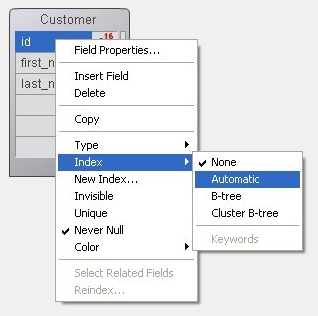
Or right click a field and select Field Properties. There is an Indexing section in the property list:
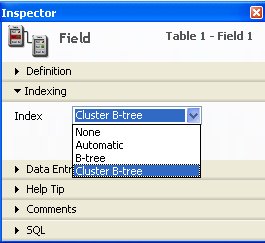
The only indexing option that is not available in these two ways is the Composite Index type. To enable this type of indexing, highlight two fields in the Structure Editor, right click the selection and a new option, New Composite Index, becomes available:

A detailed explanation on the indexing types can be found in the 4D v11 SQL "Upgrade" documentation, which you can download from:
https://www.4d.com/support/documentation.html
Right click a field, and expand the Index option to select the index type:
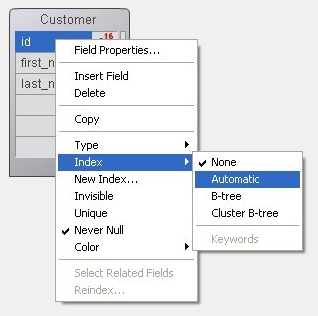
Or right click a field and select Field Properties. There is an Indexing section in the property list:
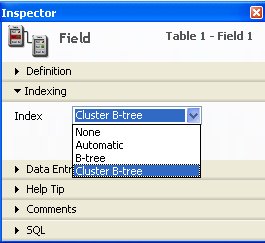
The only indexing option that is not available in these two ways is the Composite Index type. To enable this type of indexing, highlight two fields in the Structure Editor, right click the selection and a new option, New Composite Index, becomes available:

A detailed explanation on the indexing types can be found in the 4D v11 SQL "Upgrade" documentation, which you can download from:
https://www.4d.com/support/documentation.html
