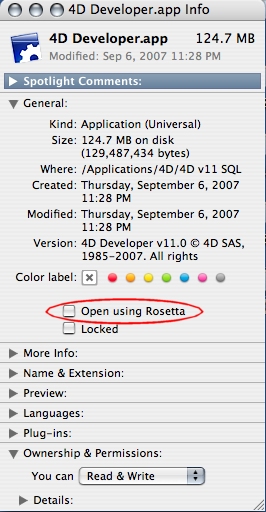Tech Tip: How do I launch 4D in Rosetta mode?
PRODUCT: 4D Developer | VERSION: 11 | PLATFORM: Mac OS X
Published On: December 12, 2007
4D v11 SQL is a Universal Binary application. However there are some circumstances under which you still may need to launch 4D in Rosetta mode. For example, in order to use a non-Universal Binary plug-in you must launch 4D in Rosetta mode.
To do this:
-Locate your 4D application.
-Perform a "Get Info" (right-click and select "Get Info" or press COMMAND+i).
-Click the check box that says "Open using Rosetta".
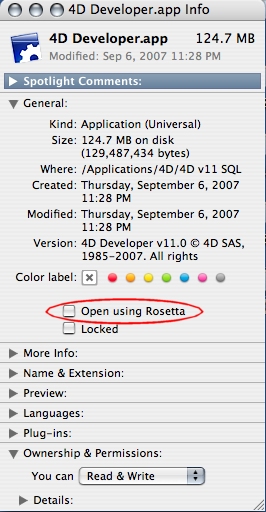
To do this:
-Locate your 4D application.
-Perform a "Get Info" (right-click and select "Get Info" or press COMMAND+i).
-Click the check box that says "Open using Rosetta".