Tech Tip: How to add a menu in 4D v11 SQL
PRODUCT: 4D Developer | VERSION: 11 | PLATFORM: Mac & Win
Published On: January 3, 2008
There are now 2 options for adding menus in 4D v11 SQL.
1) This first option was available in 4D 2004:
- Open the Tool Box

- Go to Menus

- in the left hand box, click on a Menu bar
- in the right hand box, click the "+" button located at the bottom of the screen
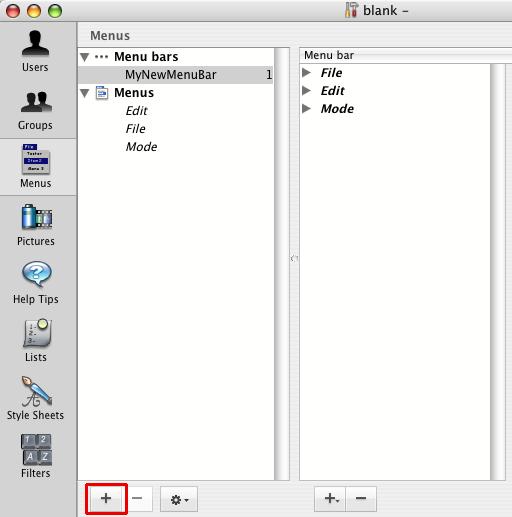
A new menu item will be attached to the Menu bar
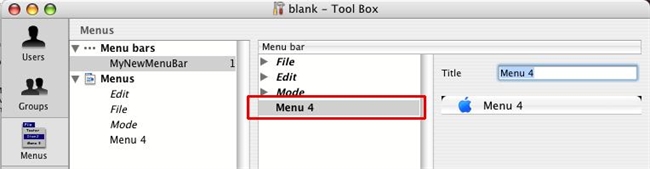
2) This second option is available for the first time in 4D v11 SQL
- Open the Tool Box
- Go to Menus
- in the left hand box, right-click (or Control + Click on Mac) on a Menu bar
- go to the option "Attach a menu to the menu bar YourMenuBarName"
- this will let you add either a New menu or an existing menu
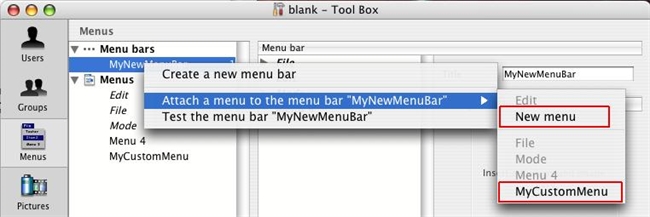
A new menu (or the selected existing menu, like in this example) will be attached to the Menu bar
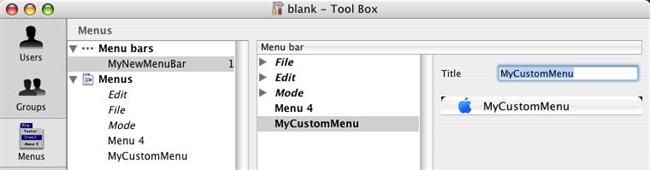
1) This first option was available in 4D 2004:
- Open the Tool Box

- Go to Menus

- in the left hand box, click on a Menu bar
- in the right hand box, click the "+" button located at the bottom of the screen
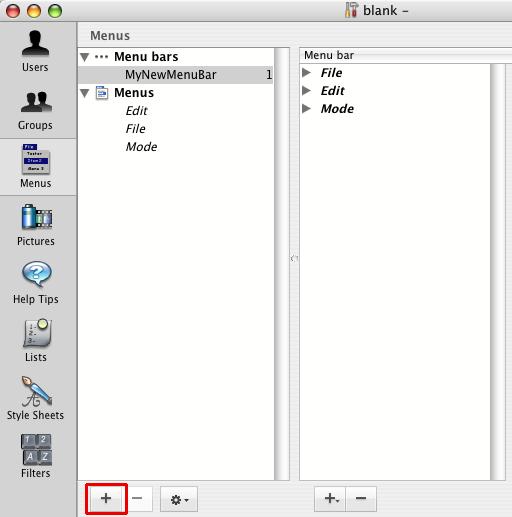
A new menu item will be attached to the Menu bar
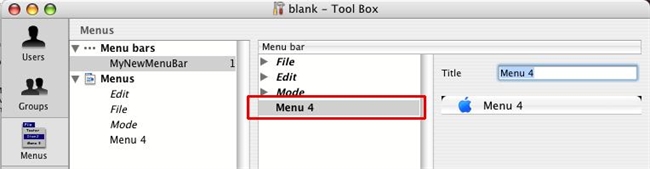
2) This second option is available for the first time in 4D v11 SQL
- Open the Tool Box
- Go to Menus
- in the left hand box, right-click (or Control + Click on Mac) on a Menu bar
- go to the option "Attach a menu to the menu bar YourMenuBarName"
- this will let you add either a New menu or an existing menu
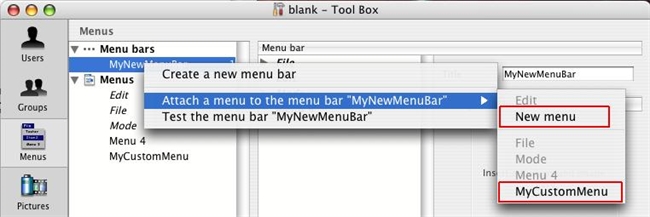
A new menu (or the selected existing menu, like in this example) will be attached to the Menu bar
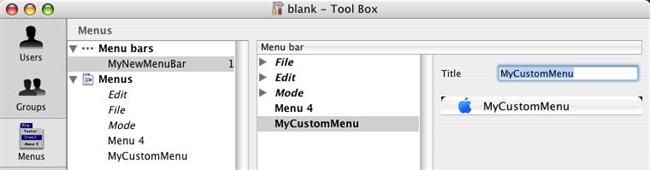
Commented by Rich Gay on April 8, 2009 at 2:21 PM
What about the new menu reference handles?
