Tech Tip: How to rename a database
PRODUCT: 4D | VERSION: 2004 | PLATFORM: Mac & Win
Published On: March 26, 2008
4D 2004
To rename a database in 4D 2004 the file names for the .4DB file, .RSR and .4DL (if in use) file must be updated. These three filenames must match. This is true for both Mac OS X and Windows. This is all that is necessary to run the database. If the .4DD file or .4DR files are renamed they must match as well.
If the database is going to be used in Client-Server mode it is also probably a good idea to change the publication name. To change a database's publication name open the Preferences in 4th Dimension or 4D Server and select the Client-Server tab. On the Configuration page there is a Publication Name field which can be edited, as shown here:
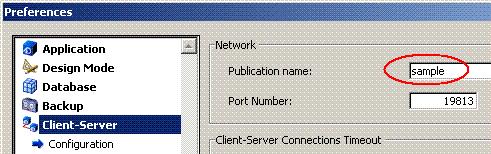
4D v11 SQL
In 4D v11 SQL the same process can be followed, but the files to be renamed are the .4DB, .4DD, .4DIndy, .4DIndx, and .journal files. If the .4DIndy or .4DIndx files are not renamed new ones will be created for the new database name. In the new version of 4D it is also necessary to change the folder name on windows (the .4dbase folder) or the package name on Mac (the .4dbase package).
Additionally, in 4D v11 SQL when a database with a new name is opened for the first time 4D cannot find the data file or log file and the user must browse for them.
To rename a database in 4D 2004 the file names for the .4DB file, .RSR and .4DL (if in use) file must be updated. These three filenames must match. This is true for both Mac OS X and Windows. This is all that is necessary to run the database. If the .4DD file or .4DR files are renamed they must match as well.
If the database is going to be used in Client-Server mode it is also probably a good idea to change the publication name. To change a database's publication name open the Preferences in 4th Dimension or 4D Server and select the Client-Server tab. On the Configuration page there is a Publication Name field which can be edited, as shown here:
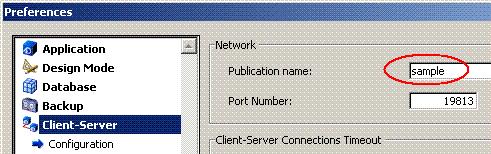
4D v11 SQL
In 4D v11 SQL the same process can be followed, but the files to be renamed are the .4DB, .4DD, .4DIndy, .4DIndx, and .journal files. If the .4DIndy or .4DIndx files are not renamed new ones will be created for the new database name. In the new version of 4D it is also necessary to change the folder name on windows (the .4dbase folder) or the package name on Mac (the .4dbase package).
Additionally, in 4D v11 SQL when a database with a new name is opened for the first time 4D cannot find the data file or log file and the user must browse for them.
